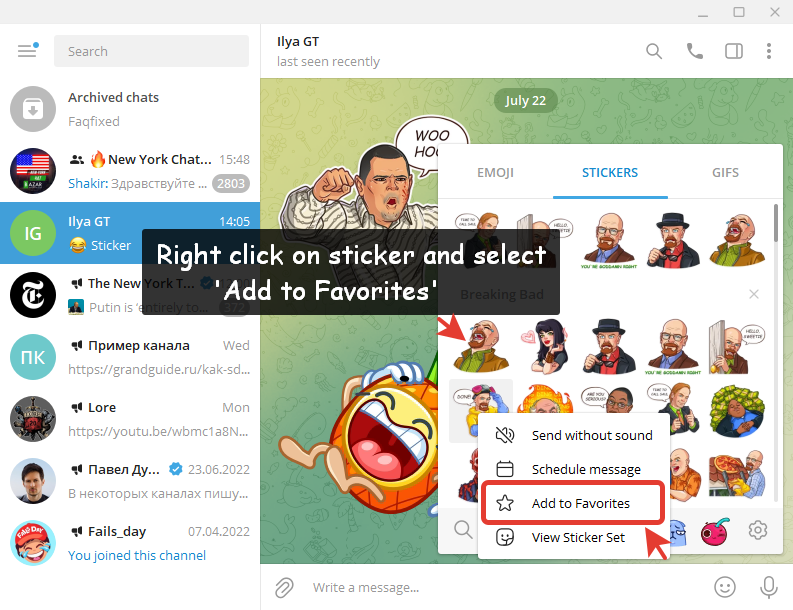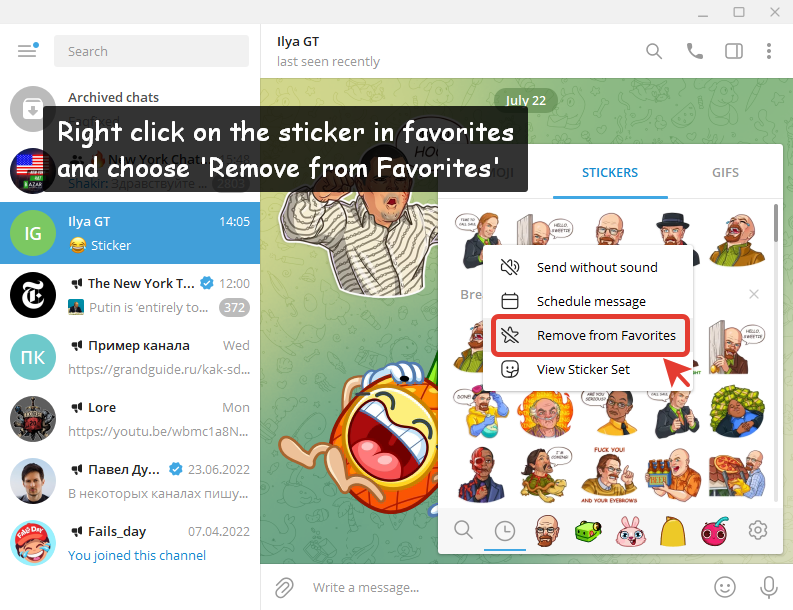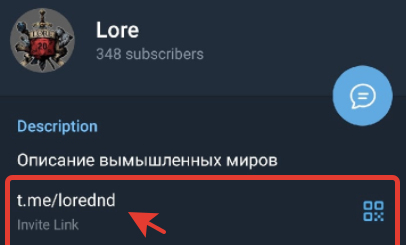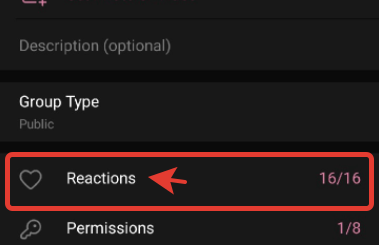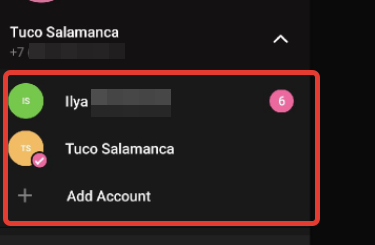How to add stickers to Favorites in Telegram
Hey, Bro! Telegram allows you to select some stickers and add them to Favorites – the ones you use the most in dialogues and the ones you obviously like the most. How many favorite stickers can you have on Telegram? Bro, you can have 5 favorite stickers, but Telegram Premium allows you to add 5 more.
Well, I will show you how to add stickers to Favorites in Telegram 2023.
How to add favorite stickers in Telegram on Android
First let me show how can you add stickers to Favorites on Android in a few easy steps:
- Open dialogue and long tap on the sticker you want to add to Favorites;
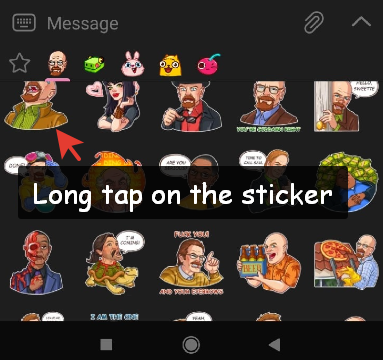
- Now the sticker will open in an enlarged view, and under it just tap on ‘Add to Favorites’;
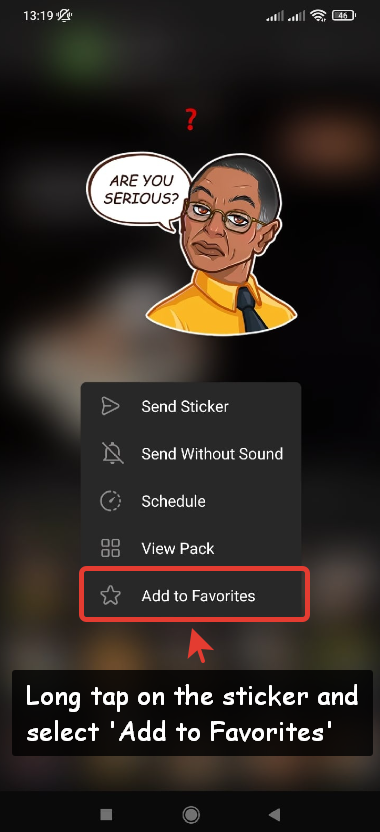
- The sticker will be added to your Favorites.
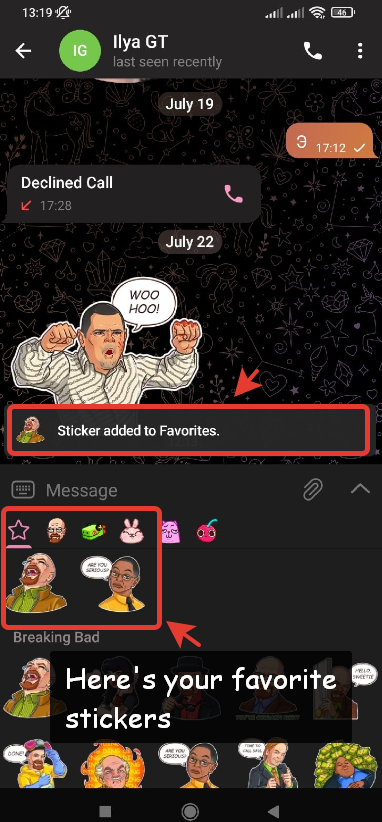
That’s it!
How do I find my favorite stickers on Telegram? Ha, it’s very simple. You just need to open any dialogue and start typing. Then in the sticker tab you will be able to see your favorite stickers (marked with star symbol).
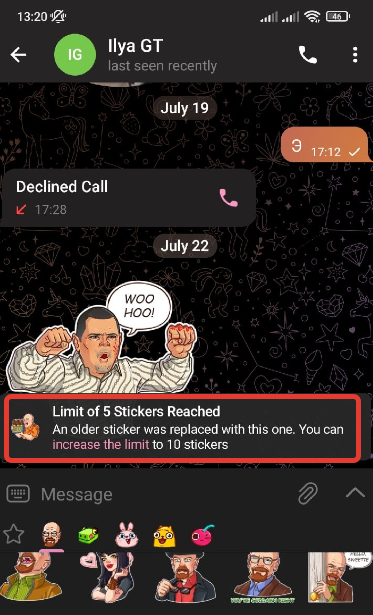
Bro, Telegram allows you to add 5 stickers to your Favorites. But if you get a premium subscription, then you will be allowed to add up to 10 favorite stickers.
Favorite stickers in desktop:
- Bro, just right click on the sticker;
- And select ‘Add to Favorites’.
How to delete sticker from favorites on Telegram
Hey, Bro. Now let’s see how to delete sticker from Favorites. On Android:
- Long tap on the sticker;
- And select ‘Remove from Favorites’;
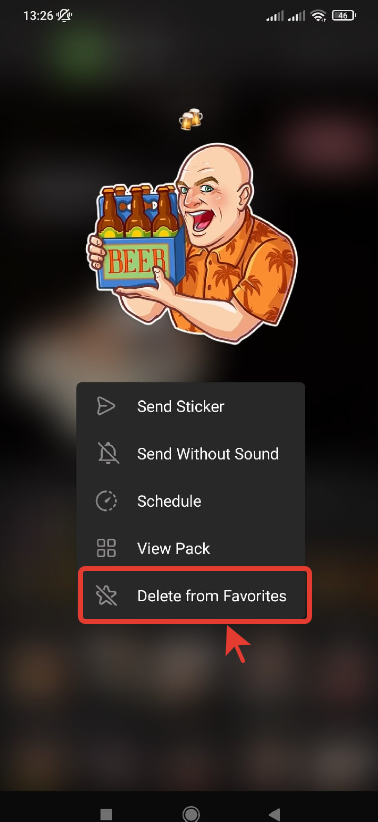
And you can also remove stickers from Favorites in desktop:
- Just right click on the sticker;
- And select ‘Remove from favorites’.
The sticker will be deleted from your Favorites. But of course you’ll be able to add it to Favorites again if neccessary.