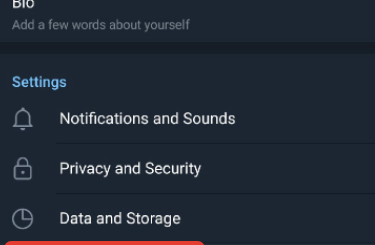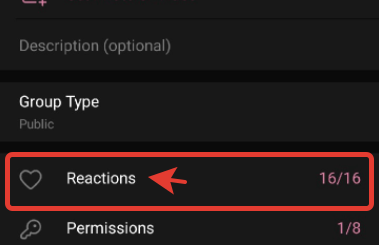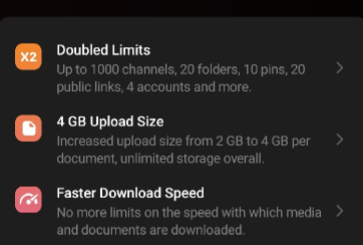How to add Telegram stickers to WhatsApp
Hey, Bro! You can use a wide variety of WhatsApp stickers, but Telegram emoji are often more interesting and colorful. For example, every day I use a lot of original animated stickers in Telegram, which I can’t find in WhatsApp because they simply aren’t there. But how do I import sticker sets from Telegram to WhatsApp? Well, there are several ways to do this, and I will show you the easiest and fastest.
Let’s see how to add Telegram stickers to WhatsApp on Android in 2023.
How to use Telegram stickers in WhatsApp for Android
In short, the first method consists of 2 step:
- Save sticker set to your smartphone using a special Telegram bot;
- Import it to WhatsApp using ‘Personal stickers for WhatsApp’ or ‘Sticker.ly’.
Now let me show you how to do all this:
- First, open Telegram ‘Settings’;
- Then go to ‘Stickers and Emoji’;
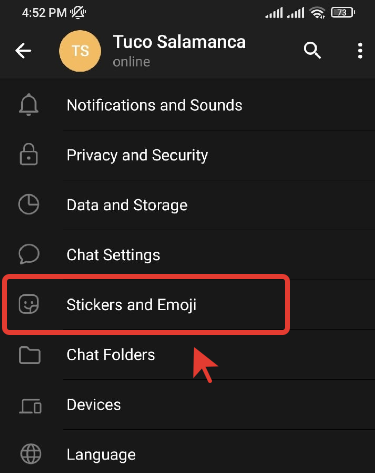
- Find the sticker set you like and tap on three-dot symbol next to it. Tap on ‘Copy link’;
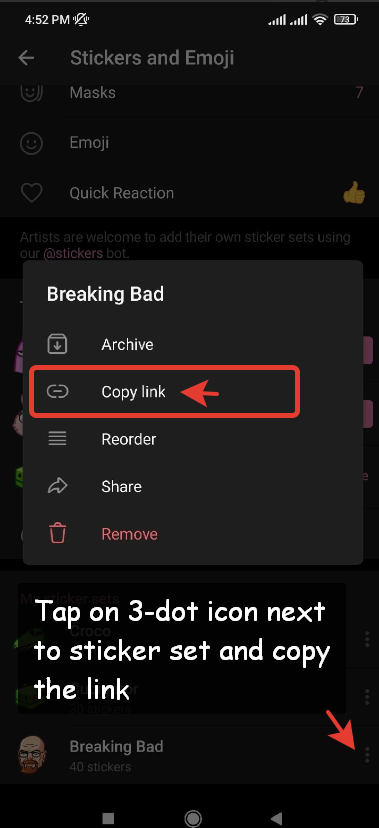
- Now go back to the dialogs and use the search function to find the ‘Sticker Downloader’ bot;
- Send the link to the bot. You will receive an archive with stickers (you can tap on bot settings and select only webp format);
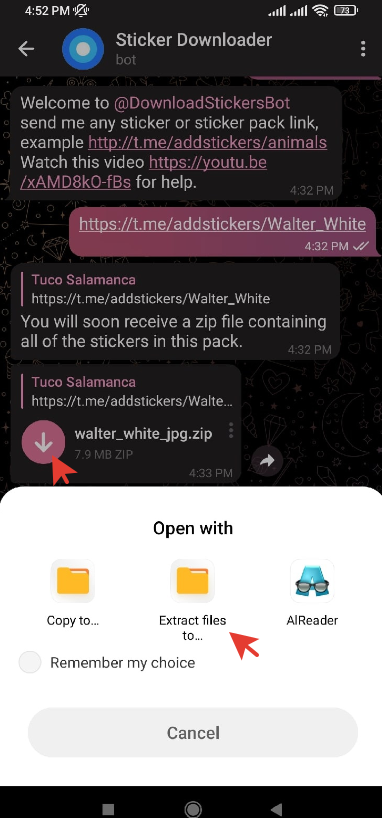
- Extract the files to your phone’s memory (by and large, it doesn’t matter which folder you extract the stickers to);
- Now go to AppStore or Google Play and install ‘Personal stickers for WhatsApp’. Open the app and tap on the plus symbol;
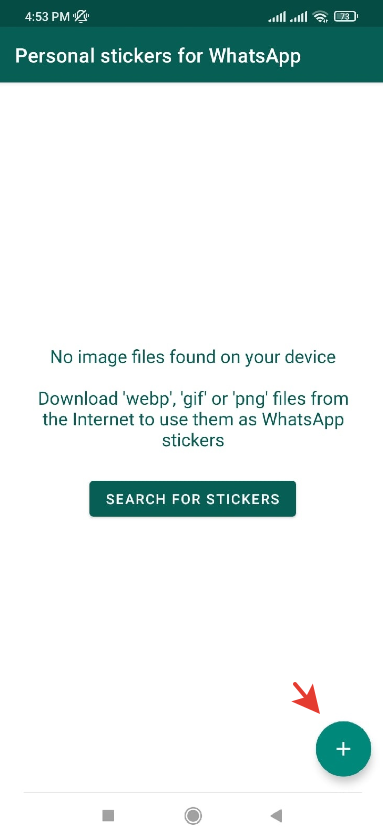
- Select some stickers (at least 3) and tap on the tick icon.
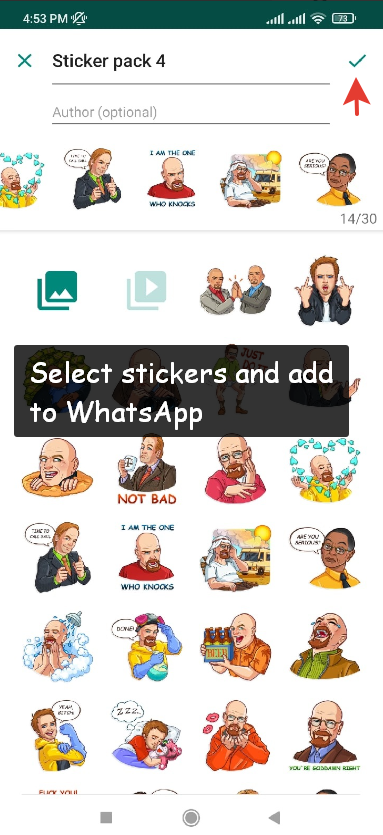
After that the stickers will be transfered to WhatsApp and you will be able to use them and send to your friends.
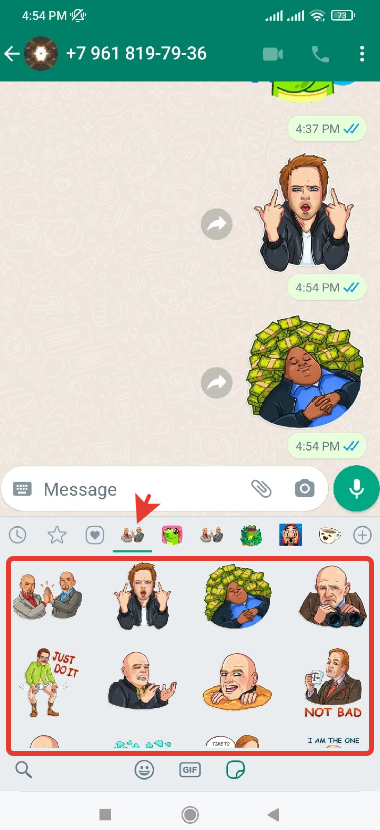
Well, Bro! Now you know how to use Telegram stickers in WhatsApp for Android in 2023. Maybe the video guide will be more useful for you:
Transfer Telegram emoji using Sticker ly
The other way is even easier. All you need is:
- Install ‘Stickerly‘ to your Android or iOS. Open the app and go to search;
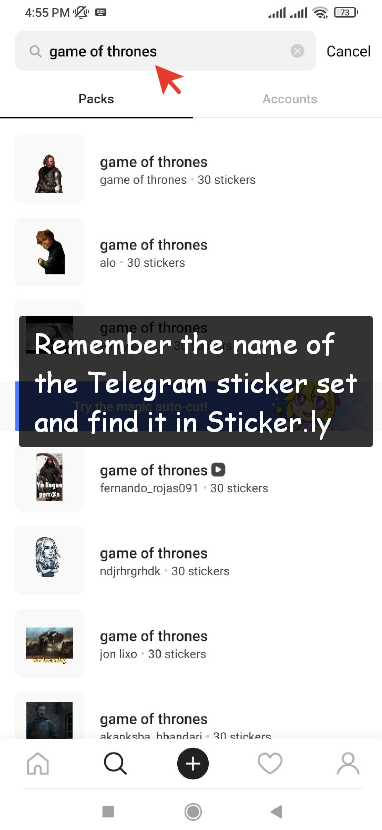
- Enter the name of the sticker set from Telegram. Find it in Stickerly and upload to WhatsApp;
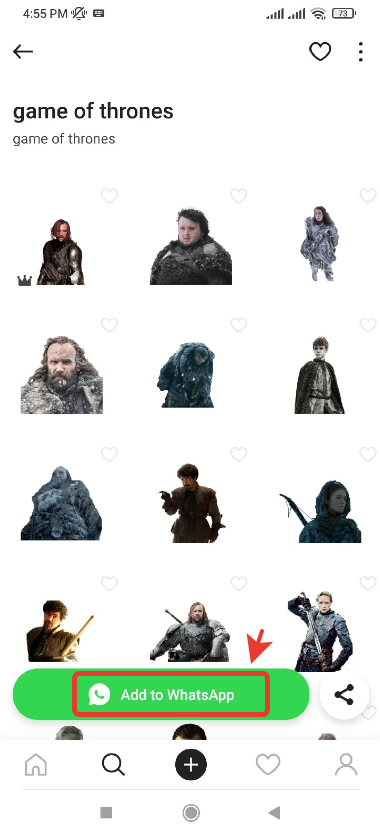
- The sicker set will appear in your WhatsApp stickers.
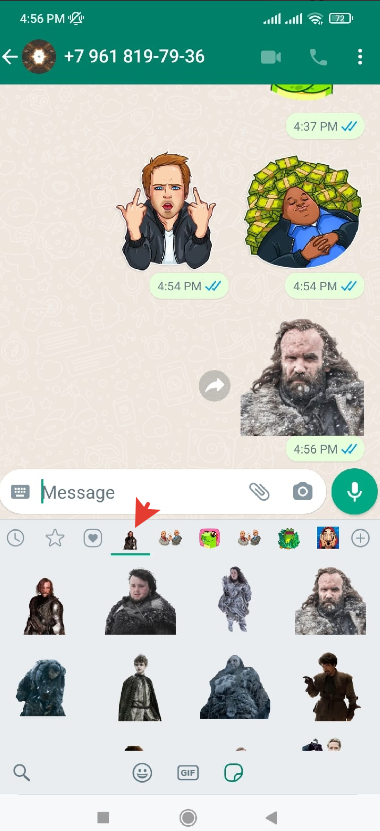
I think this method is easier to add animated Telegram stickers to WhatsApp. Now you know how to create WhatsApp sticker pack from Telegram stickers set on Android and iOS. Hey, if need to find you Telegram profile link, then this guide will help you.