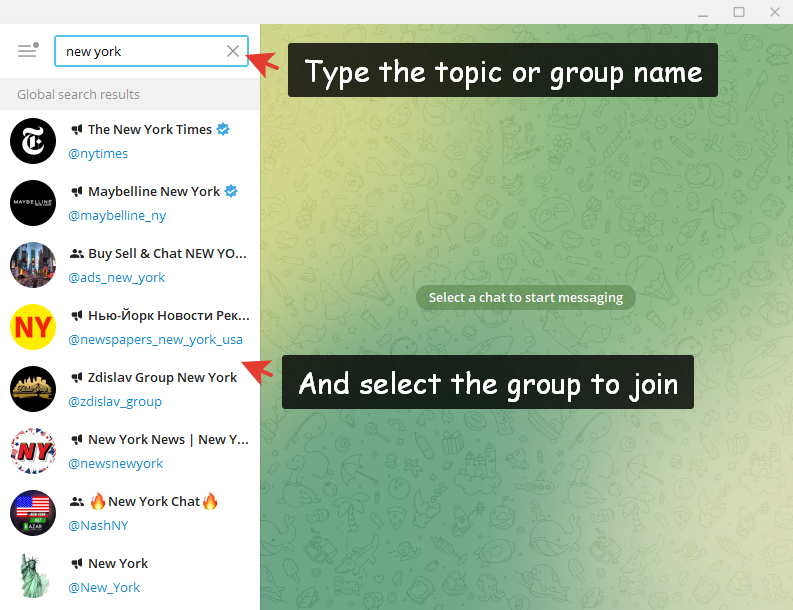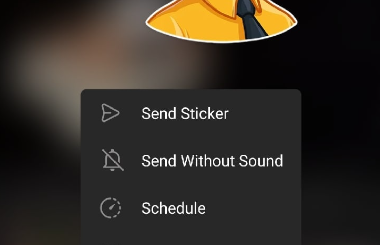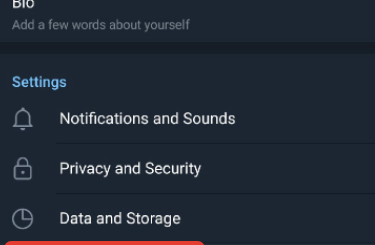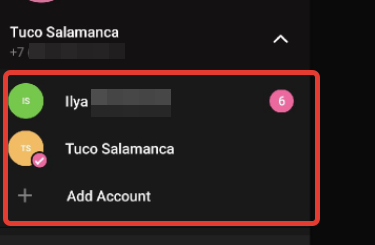How to find and join a Telegram group
Hey, Bro! Each Telegram user can create a public or private group (or channel) and invite friends and other people to join it. But of course, you don’t have to invite every person by sending an invite link. If your Telegram group is public, all users can find and join it.
So let me show you how to find and join a Telegram group.
How to search for groups on Telegram
Searching for groups on Telegram is pretty easy. Just do this:
- First, tap on the search icon at the right top corner of the screen;
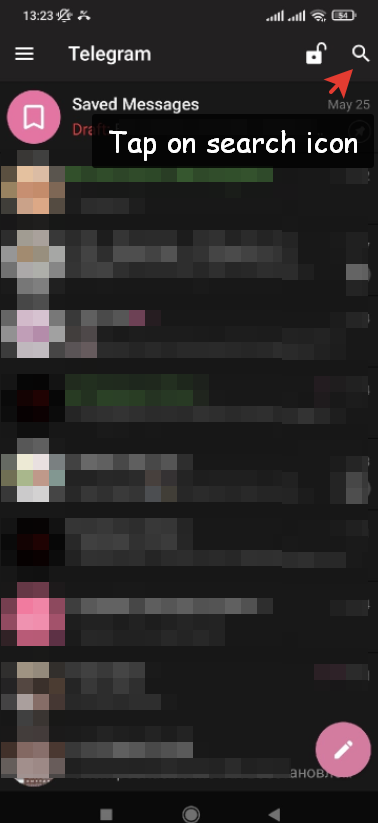
- And enter the topic (or group name if you know it);
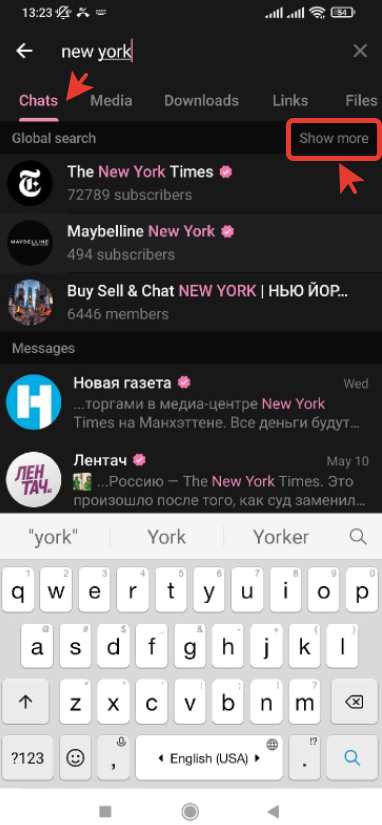
If Telegram doesn’t show the group you are searching for, then you can tap on ‘Show more’ to see more groups and channels. And you can choose search options: for example, search for only media files or links. Of course, if you are searching for group or channel then select ‘Chats’ in the search options.
Finding Telegram groups on desktop is as easy as on the mobile app. Just type group name in the search bar and select the group you need.
How to join a Telegram group
How to join a Telegram group? On the mobile app just open the group and tap on the ‘Join’ button.
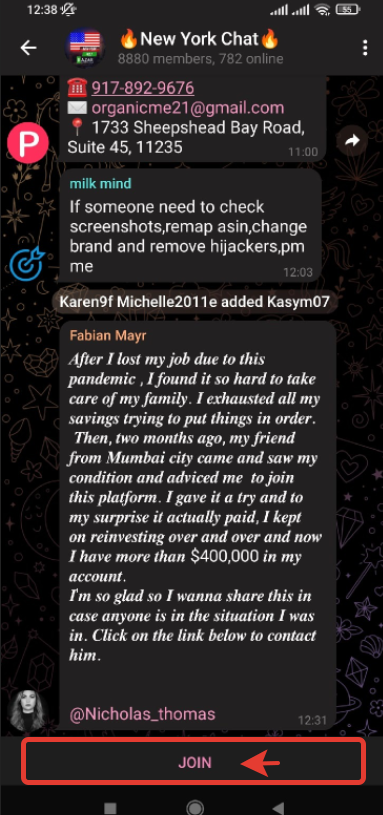
Telegram will notify you after you join the group or channel.
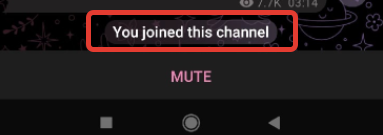
On desktop also open the group and click ‘Join channel’.
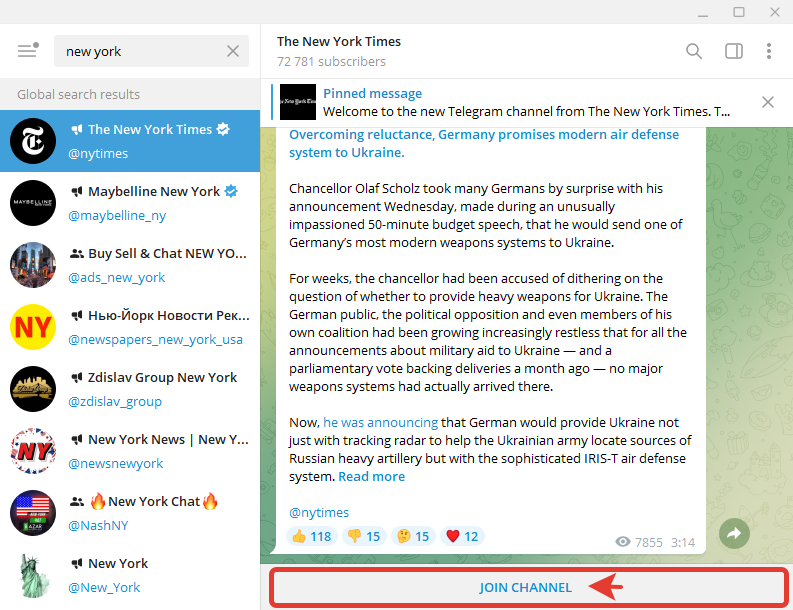
If the Telegram group is private, then it will not be shown in the search results (so you won’t be able to find it), and you can join private group only by invite-link.
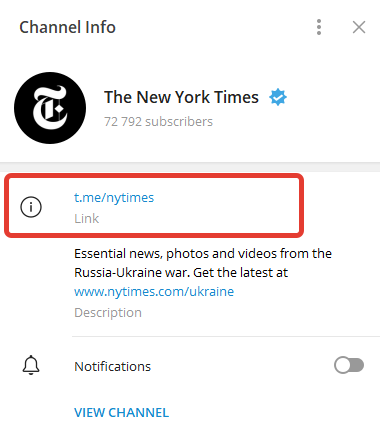
The members of private group can send the invite-link to other users, if the group admins or owner allow to do this.