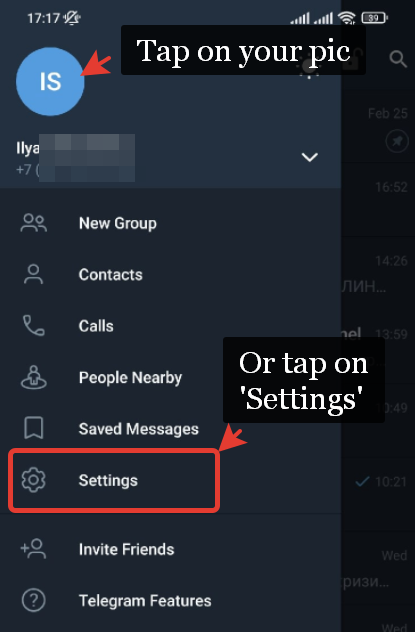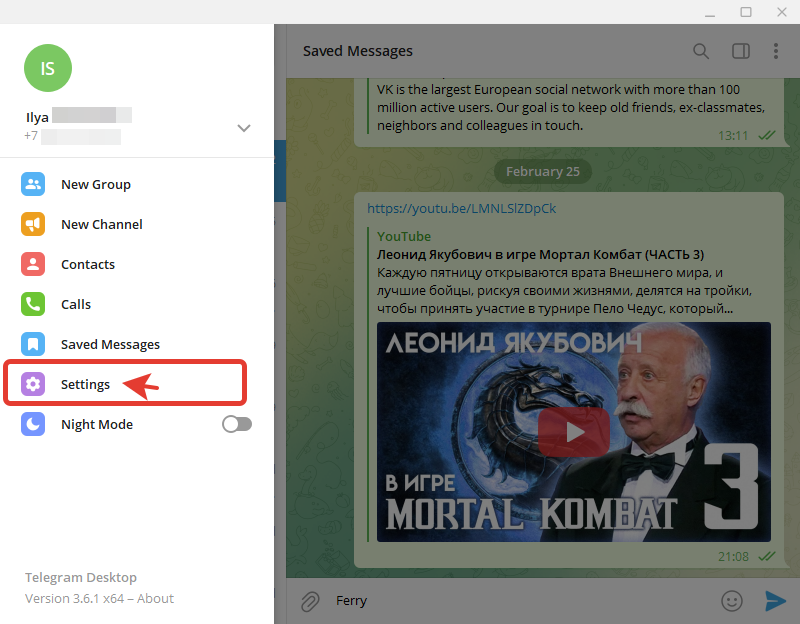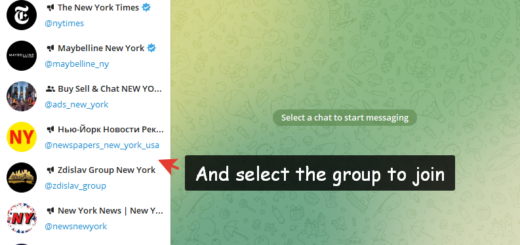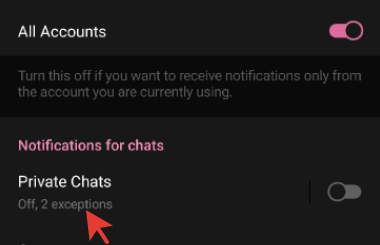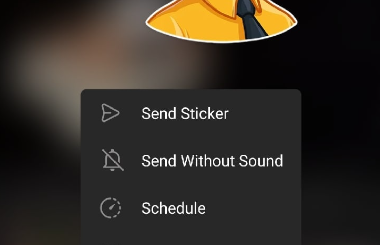How to copy Telegram profile link and ID
Each profile, chat and Telegram channel has an invitation link. Your Telegram profile also has an ID and a link that opens a chat with you. But where can I find the link and ID of my Telegram profile?
Well, I will show you how to get and copy your Telegram profile link and ID on Android, iOS and Windows.
How do I get my Telegram profile link on Android
Let’s first look at how to get my Telegram profile link in mobile app on Android. For this I need to follow a few simple steps:
- Step 1. Open Telegram;
- Step 2. Then I open the left menu and tap on my avatar or just tap on ‘Settings’;
- Step 3. Here I can see my account info. In fact, the ID is the same as the nickname. Well, next I just tap on my username;

- Step 4. On the next screen I can edit my username, and below I can see my Telegram profile URL-link;
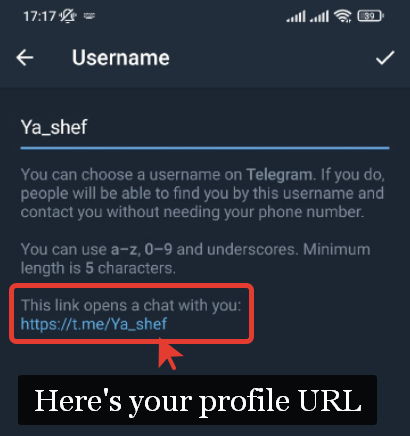
- Finally, step 5. Tap on this link and it will be copied to clipboard. Now I will send this link to someone and he can chat with me.
In conclusion, following this simple guide you can find account ID and copy your Telegram profile link on smartphone.
Where to find my Telegram profile link on Windows
Now let’s see where to find my Telegram profile link and ID on Windows in the desktop version of Telegram:
- Open Telegram;
- Next open the left menu and click on ‘Settings’;
- Now click on ‘Edit profile’;
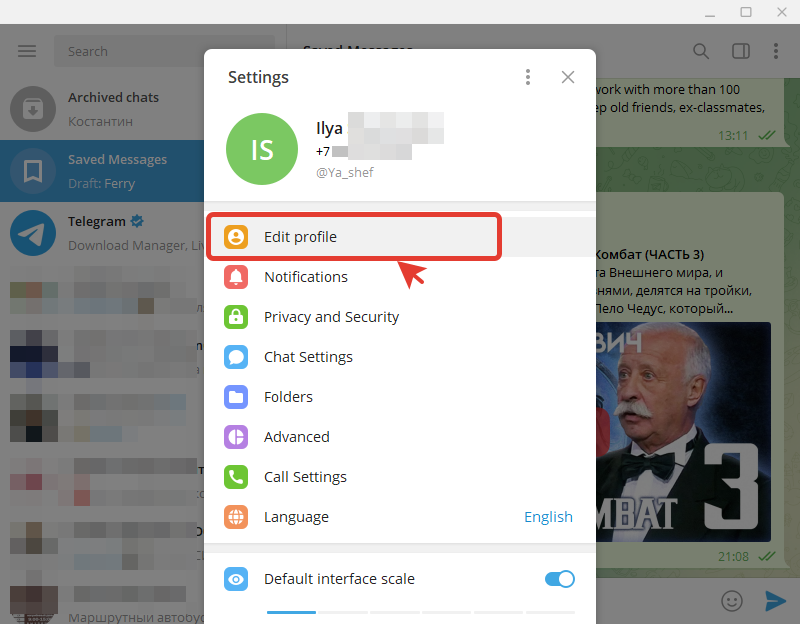
- And click on the username;
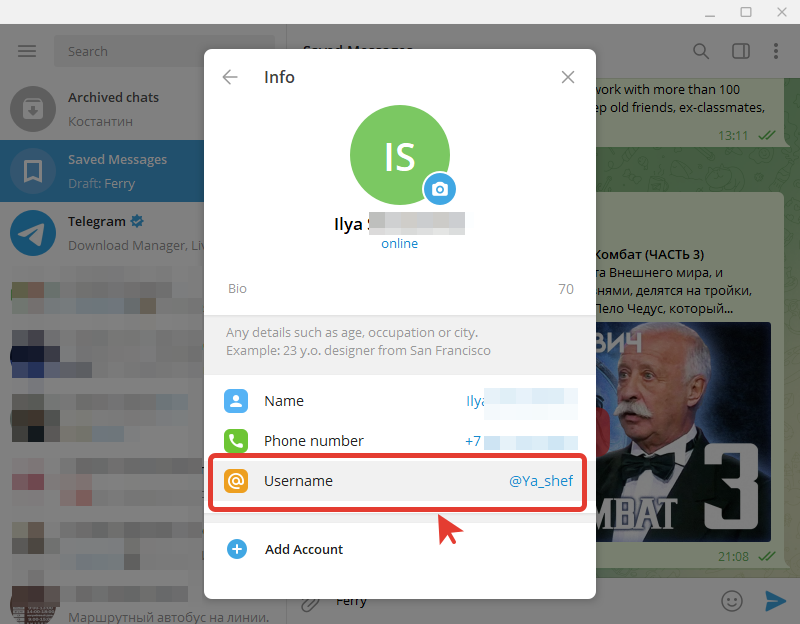
- Here I see my username and profile link.
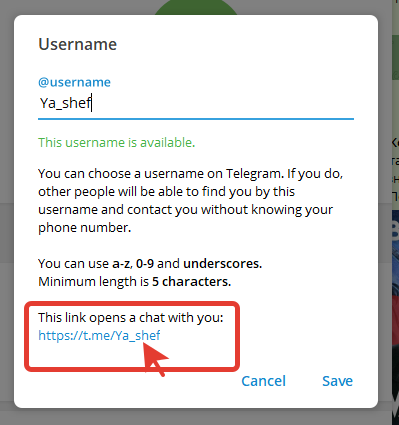
Now I can copy my Telegram profile URL-link and send it to other users.
How to get Telegram channel invite link
To invite someone to a chat or channel in Telegram, you need to copy the invitation link. So, to find the invitation link, follow these steps:
- Open the channel or chat;
- Tap on the chat name at the top of the screen;
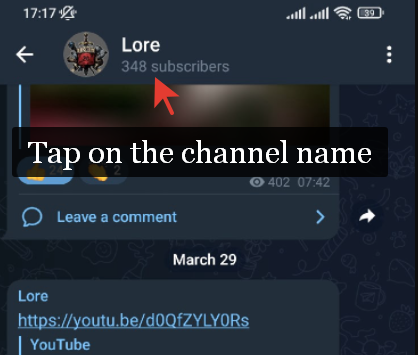
- And copy the invite link;
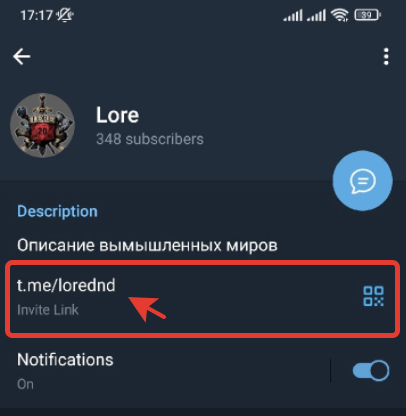
After that, you can send this link to your friend or any user to invite her or him to a Telegram chat (or channel).
And on desktop:
- Open the channel and click on the name above content;
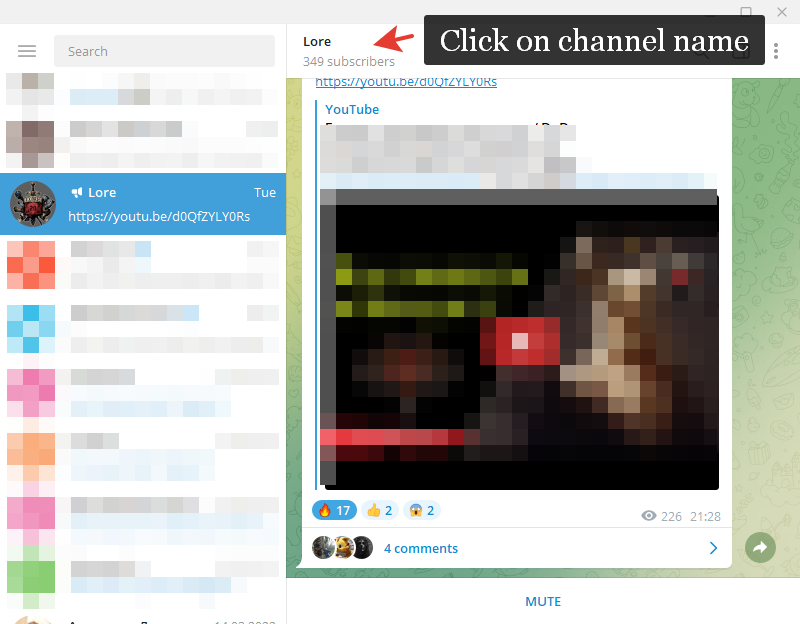
- You will see an invitation link to the channel.
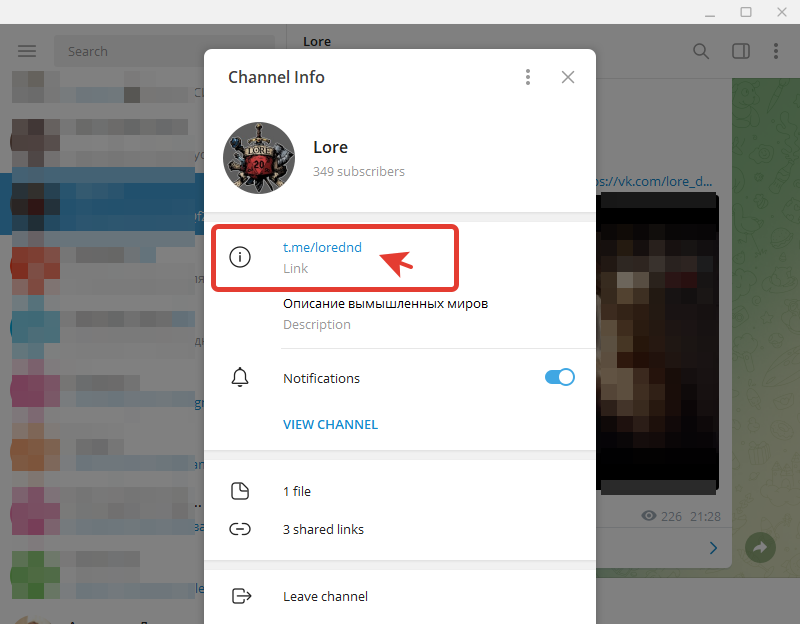
I hope this article was useful, and now you know how to get your Telegram profile URL-link.