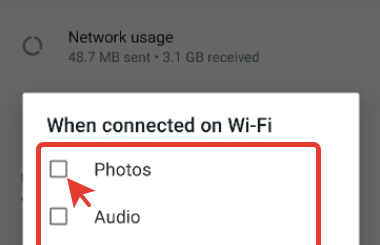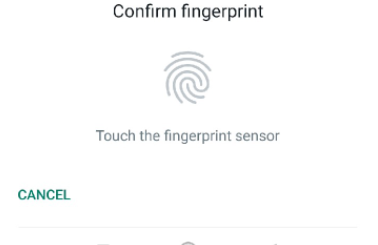How to react to WhatsApp messages on Android and Desktop
Hey, Bro! WhatsApp has recently added a new feature – now we can use emoji reactions to messages. This feature is available to all WhatsApp users in private messages as well as in group chats. And I will show you how to react to WhatsApp messages on Android and Desktop!
How to like a message on WhatsApp (Android)
First let me show you how to react to WhatsApp messages on Android. To do this, just follow a few simple steps:
- First, select the message you want to react to in Whatsapp;
- Highlight the message with a long tap;
- A pop-up will appear. Just select one of six available emoji;
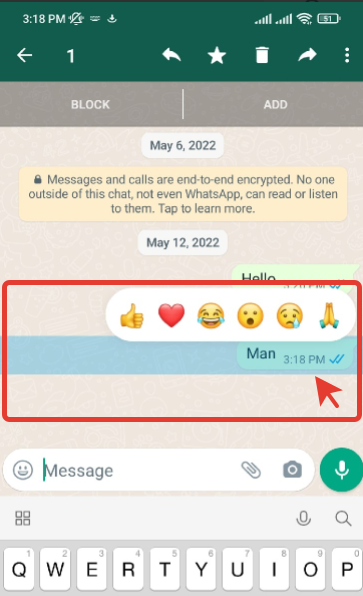
- Your emoji reaction will appear below the message.
Bro, to change the reaction just long press the message and choose another emoji.
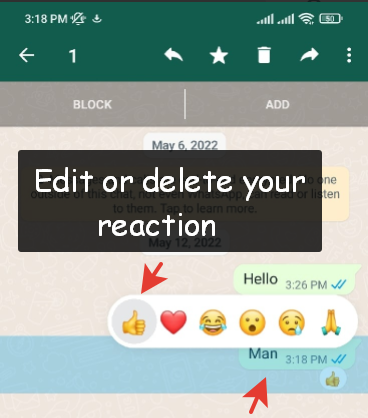
Can you delete the reaction? Yes, the reaction can be easily removed: just highlight a message again with a long press and tap on emoji that you’ve already used. Your reaction to this message will disappear.
And if you tap on the emoji reaction below a message in a group chat, you will see users who have reacted to this message. 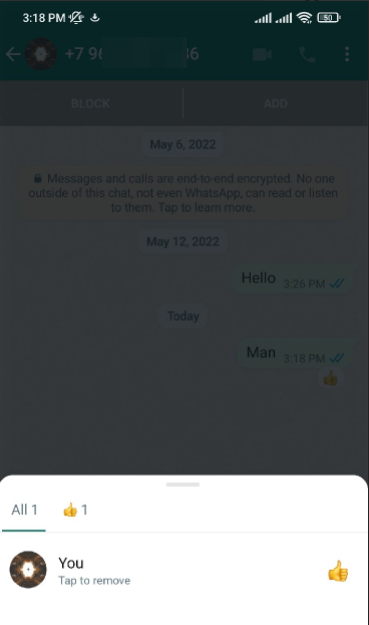
Bro, now you know how to like messages on WhatsApp on your Android devices.
How to use reactions to messages on WhatsApp Desktop
Now let’s see how to use reactions on WhatsApp Web and Desktop.
On Web:
- Hover over the message and click on the symbol that will appear next to it;
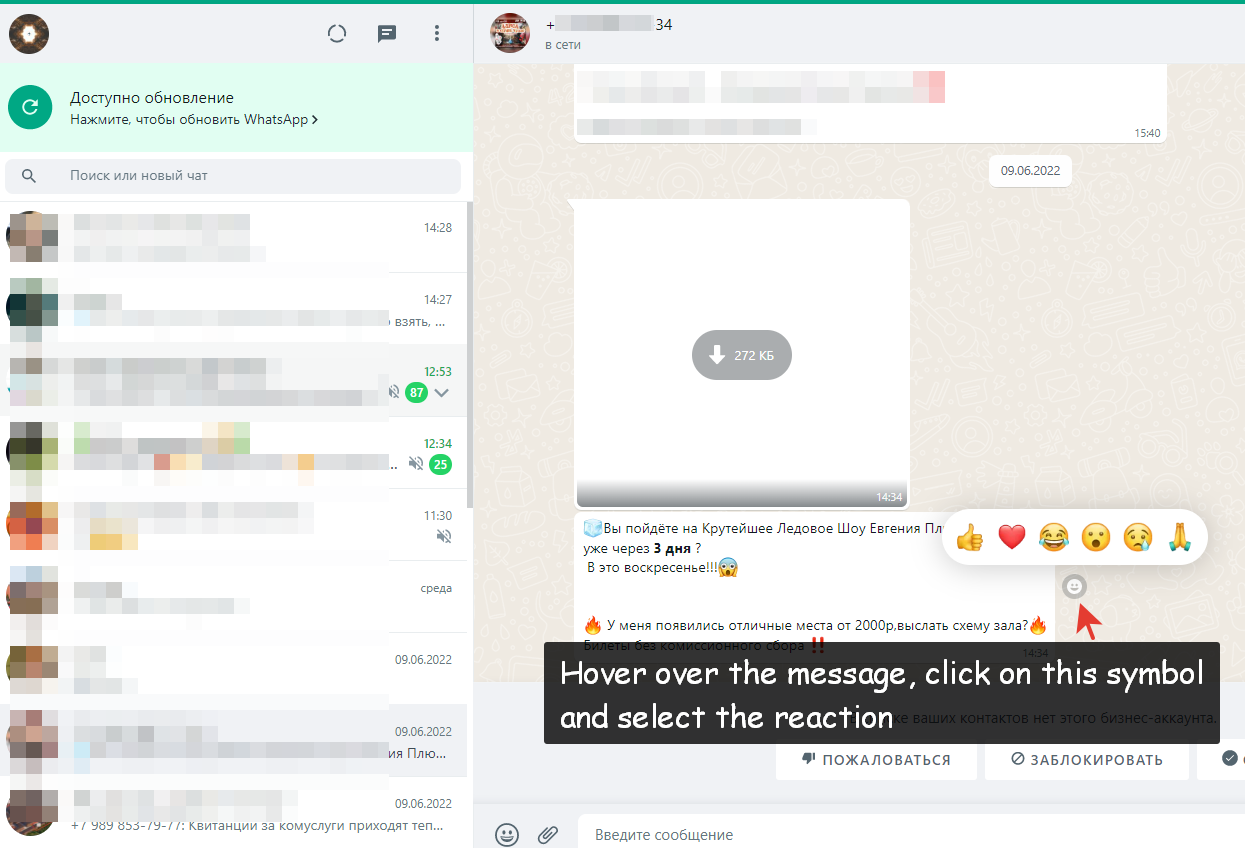
- And select emoji.
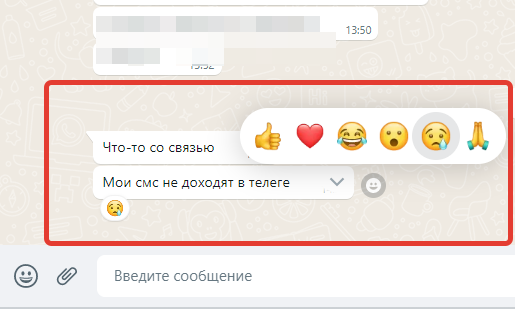
Basically the same on Desktop:
- Click on the symbol next to message;
- And react to it with emoji.
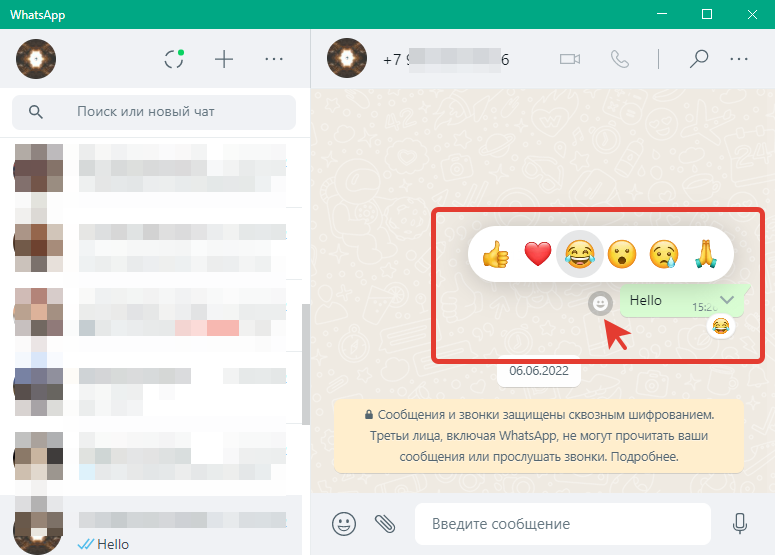
Deleting and editing reactions is also available on WhatsApp Web and Desktop. Hey,Bro! I hope this guide was useful, and now you know how to heart a message on WhatsApp.