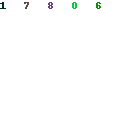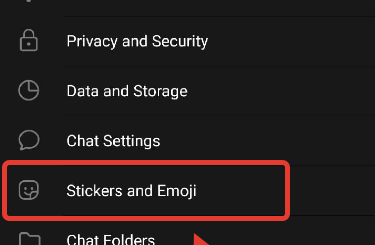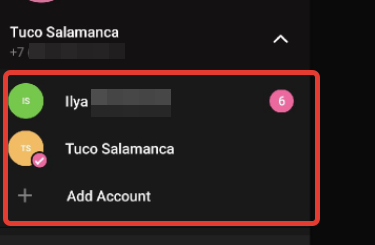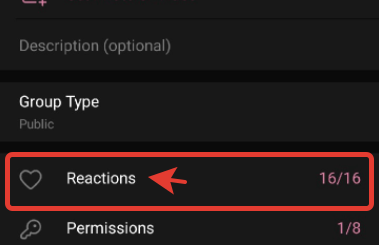How to search for your messages, comments and replies on Telegram
Hey, Bro! How often do you need to find your comments, messages and replies in Telegram group chats or channels? Well, I think sometimes we all do this – search for old replies and comments. The good news is that Telegram allows you to use some search filters to find all your chat messages and channel comments.
So let me show you, how to search messages and comments on Telegram!
How to find your messages on Telegram group chat
To find your group chat messages on Telegram just follow this simple guide:
- First, open chat;
- Second, tap on the three-dot icon in the upper right corner of the screen;
- Third, tap on ‘Search’;
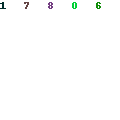
- After this tap on the human search icon;
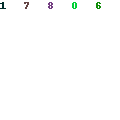
- And finally enter your name (username) in the search field;
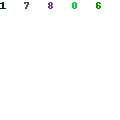
You will see your messages. You can use arrows to quickly switch and see all your messages in this chat.
Similarly, you can search for a specific person’s messages in a chat by simply entering his or her Telegrame username.
How to search comments of a specific person on a Telegram channel
If you need to search your comments or a specific person’s comments on a Telegram channel, then just do the following:
- First, open the comment section of a post on the channel;
- Second, tap on search button in the upper right corner of the screen;
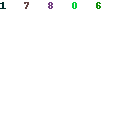
- Third, tap on the human search icon;
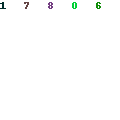
- Fourth, enter person’s username;
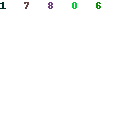
- Finally, you will see all comments of a certain person;
This function allows you to search all your comments and replies to other users on Telegram channel.
How do I find my comments on Telegram desktop
Hey, Bro! Telegram also allows to search for messages of a certain person on PC (in the desktop version). You just need to:
- Open chat;
- Click on the Search button;
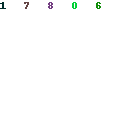
- Then clich on the human search icon;
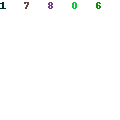
- And enter username or select the person from the list;
Now you know how to search for your group messages and channel comments on Telegram.