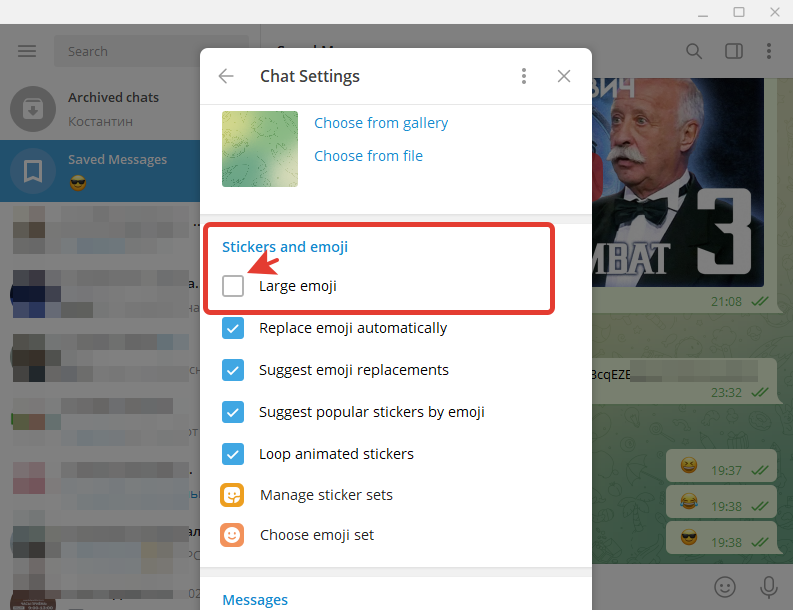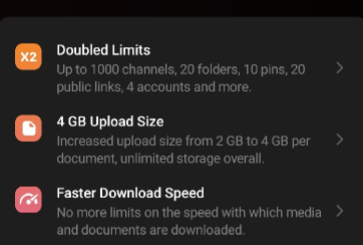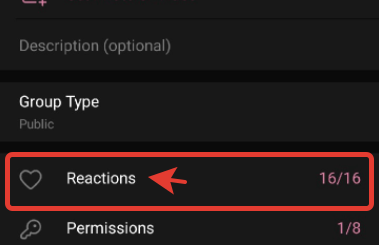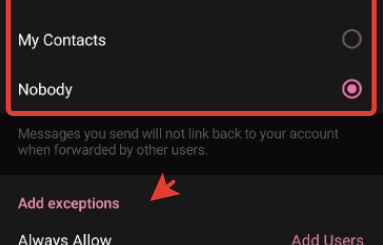How to turn off large emoji in Telegram
Hey, Bro! Telegram messenger allows you to send 2 types of emoji icons: standart and big animated ones. But you can’t send different kinds of emoji in the same message. You can enable or disable animated emojis in your chat settings. So, let me show you how to turn off large emoji icons in Telegram.
How to disable big emoji icons in mobile app
First I will show you how to disable big emoji icons in mobile app. You can do it in 3 easy steps:
- Step 1. Open the left menu and tap on ‘Settings’;
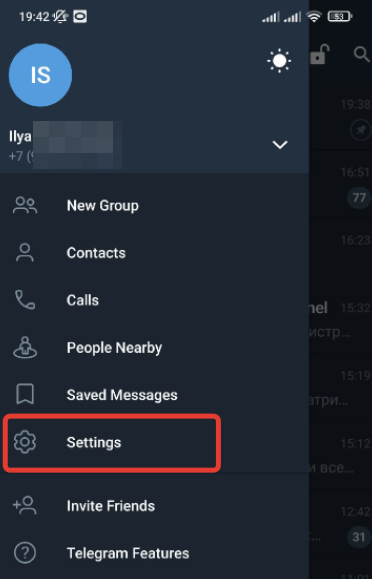
- Step 2. Then go to ‘Chat Settings’;
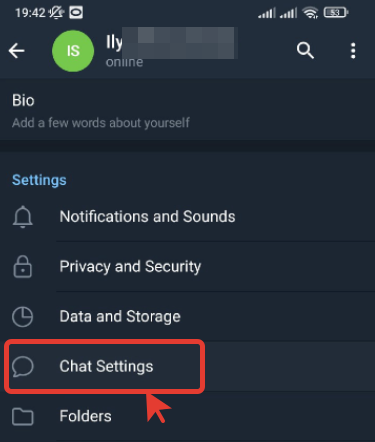
- Step 3. Swipe down and turn off ‘Large Emoji’.
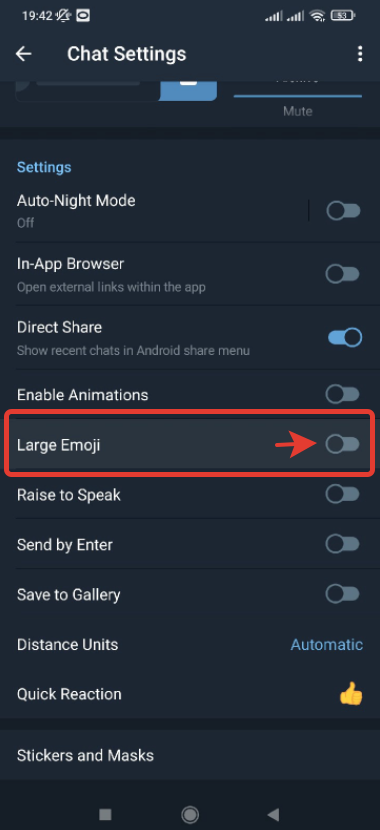
After that, all emoji icons (including those previously sent) will turn to small icons
You can also deactivate large emoji icons in Telegram on desktop. Do this:
- Open Telegram on PC and click on ‘Settings’;
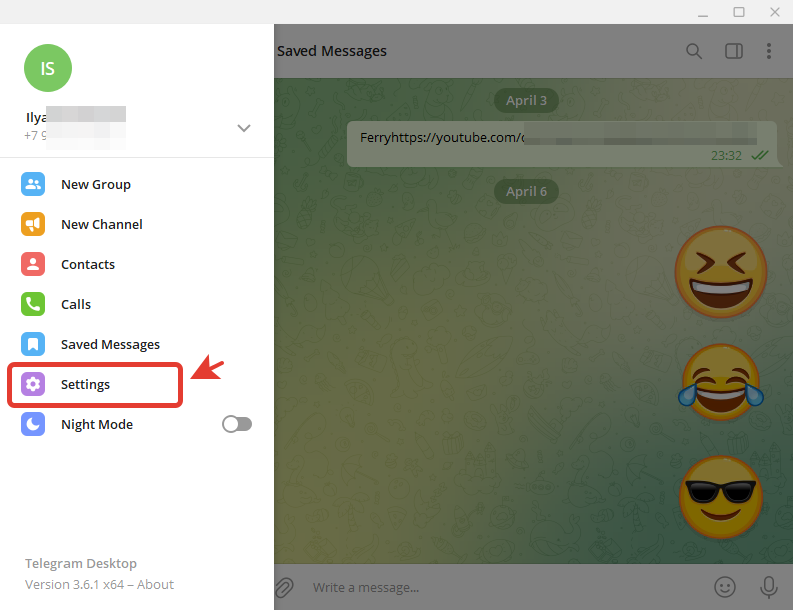
- Go to ‘Chat Settings’;
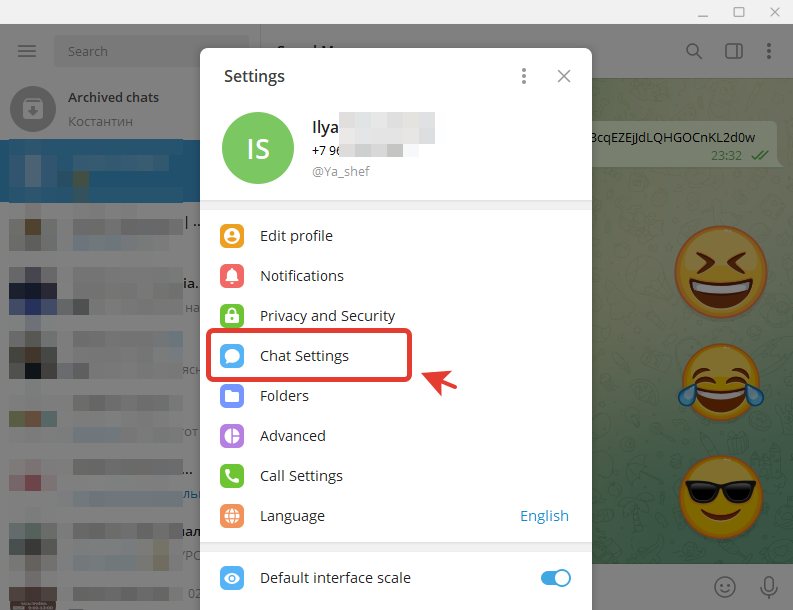
- Scroll down and deactivate Large Emoji.
If necessary, you can then easily enable large emoji icons in Telegram.