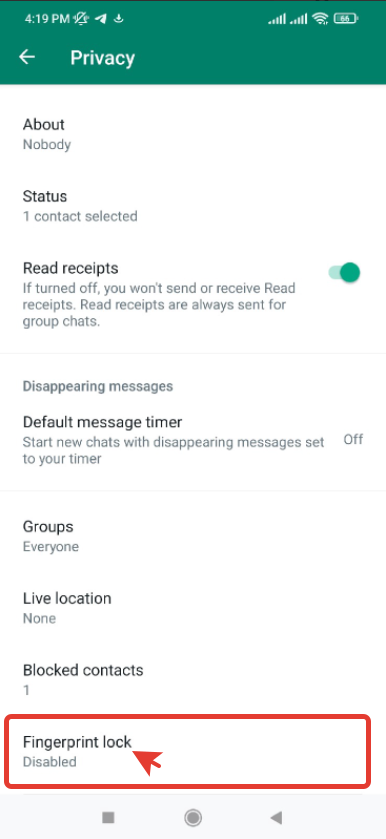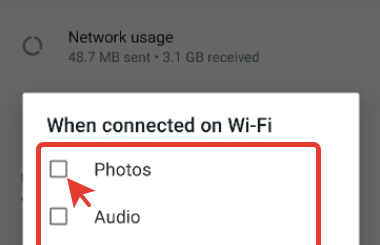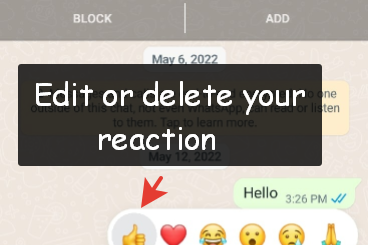WhatsApp: how to setup fingerprint lock on Android
Hey, Bro! Fingerprint lock feature allows you to increase your WhatsApp account privacy and not to show messages on your smartphone lock screen. You can enable fingerprint lock in your WhatsApp profile privacy settings.
Well let me show you how to setup fingerprint lock in WhatsApp on Android.
How to enable fingerprint lock on WhatsApp for Android
So, you can enable fingerprint lock on WhatsApp for Android by following a few simple steps:
- Step 1. Open the right menu and tap on ‘Settings’;
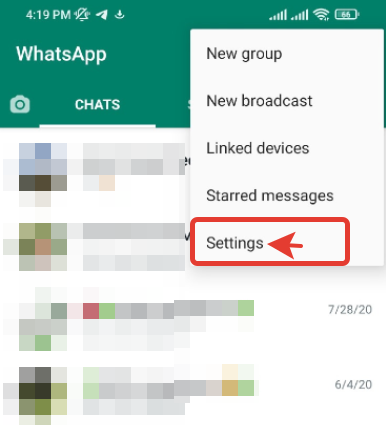
- Step 2. Tap on ‘Account’ settings;
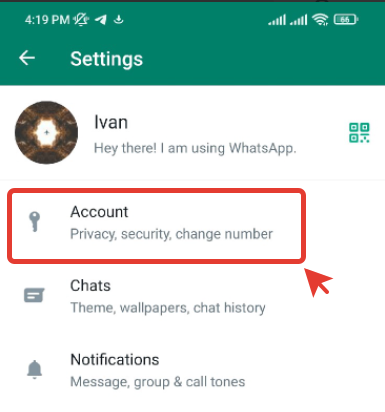
- Step 3. Open ‘Privacy’ tab;
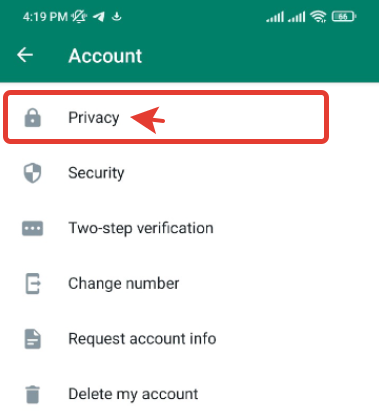
- Step 4. Swipe down and tap on ‘Fingerprint lock’;
- Step 5. Activate the fingerprint lock feature.
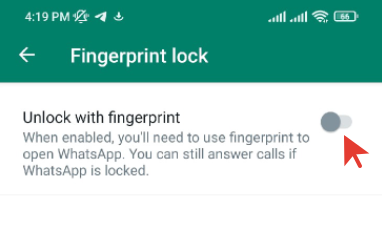
Then you need to touch the fingerprint sensor to confirm the activation.
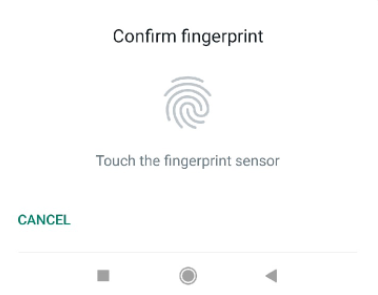
And on the next screen you can set automatically lock timer. Also here you can turn off the preview of the sender’s name and message text in the notification on the lock screen of your Android device.
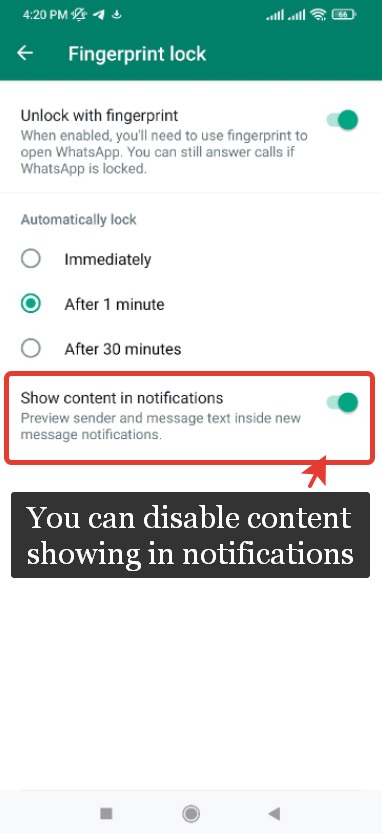
After that, every time you open WhatsApp, you will need to unlock it with your fingerprint. Of course, you can easily disable this feature in your profile settings.