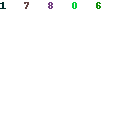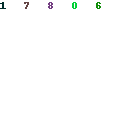Xiaomi Robot Vacuum Cleaner error codes
Hey, Bro! Xiaomi produces the following lines of robot vacuum cleaners: Mijia, Viomi and Roborock. Each of these models has various errors and difficulties during operation. So, I’ll show you what each of the 23 error codes mean and how to fix everything from 1 to 23! The error codes below are the same for all Xiaomi robot vacuum cleaner models.
How to fix Xiaomi Roborock s50 Error Code 1
Error code 1: Rotate the laser (orange) rangefinder slightly to make sure it moves smoothly. Other foreign objects are preventing the laser distance sensor from working properly. Please wipe the sensors, remove unnecessary items, if you are unable to remove unnecessary items, move the vacuum cleaner to another place.
Xiaomi Mi robot vaccum cleaner Error Code 2
Error code 2: Wipe and lightly press down on the collision sensor. If the collision sensor malfunctions, press it repeatedly to remove all foreign objects, if there are no foreign objects, move the vacuum cleaner to another place.
Roborock Error Code 3
Error code 3: Move the vacuum cleaner to a different location. The wheel is hanging, move the vacuum cleaner to another place.
Mi robot vaccum cleaner Error Code 4
Error code 4: Wipe the drop sensor and move the vacuum cleaner away from the edge (for example, a step). The drop sensor does not identify any supports underneath, move the vacuum cleaner to another place. The drop sensor is too dirty, so it may malfunction. Please clean the drop sensor.
Error Code 5
Error 5: Pull out the main brush. You need to clean the brush and the main brush shaft mount. Foreign objects can wrap around the main brush, it is necessary to clean the brush and the attachment of the main axis of the brush.
Error Code 6 fixed
Error 6: Pull out and clean the side brushes. Foreign objects can wrap around the side brush, the brush must be cleaned.
Xiaomi cleaning robot Error code 7 fixed
Error 7: Make sure no foreign objects get caught in the main wheel and move the device to a new location. Foreign objects can wrap around the wheel: remove and clean the wheel.
Error code 8
Error 8: Provide enough space around the vacuum cleaner. The vacuum cleaner may become entangled or get stuck between other objects, please provide sufficient space around the vacuum cleaner.
Xiaomi Roborock S50 Dust Bin error
Error code 9: Install the dust container and filter. Install the dust bin and filter, and make sure they are correctly installed, if the device continues to show an error, try replacing the filter. After rinsing the filter, leave it to dry for 24 hours.
Error Code 10
Error 10: Make sure the filter is dry or rinse the filter. Foreign objects may get into the filter, make sure it is clean, if the problem persists, replace the filter.
Mi Robot vacuum cleaner Error Code 11
Error 11: Strong magnetic field detected, move the vacuum cleaner away from the special tape (virtual wall). The vacuum cleaner is too close to the special tape (virtual wall), please move the device to a different location.
Error Code 12
Error 12: The charge level is too low, please charge the device.
Error Code 13
Error 13: Problems with charging, make sure there is good contact between the vacuum cleaner and the docking station. Using a dry cloth, wipe the contact areas of the device and docking station.
Error Code 14
Error 14: Problems with charging. The battery temperature is too high or too low. Wait for the battery temperature to return to normal.
Error Code 15
Error 15: Wipe the wall distance sensor. A lot of dust can settle on the wall distance sensor, wipe it thoroughly.
Error Code 16
Error 16: Place the vacuum cleaner on a flat surface and turn on the device. The device is on an uneven surface, move the vacuum cleaner to a flat surface and restart the computer. Error 17: Problems with the functioning of the side brushes, reset the system settings.
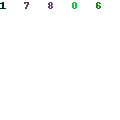
Error Code 18
Error code 18: Problem with suction fan, please reset system.
Error Code 21
Error code 21: Irregularity in the movement of the laser rangefinder, remove all foreign objects. The laser rangefinder is pinned down or foreign objects interfere with its operation, move the device to another place.
Error Code 22
Error code 22: It is necessary to wipe the contact areas to charge the device. Dust can settle on the contact areas, which interferes with the normal operation of the device, wipe them.
Error Code 23
Error 23: The signal transmission area of the dock needs to be wiped clean. Dust may settle on the contact areas of the docking station, or foreign objects may fall on them. Please remove all unnecessary items from the contact areas.