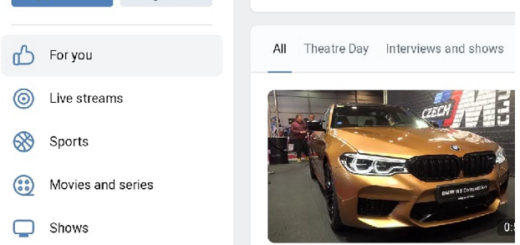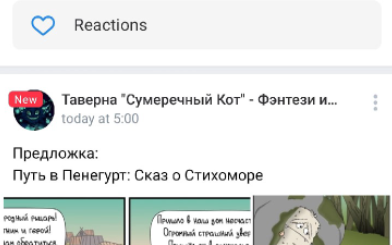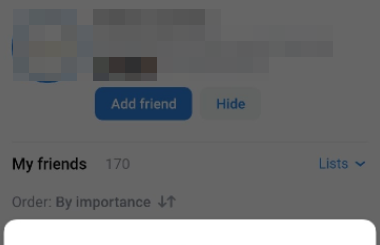How to change your name on VK
Hey, Bro! Do you need to change your nickname and replace it with another one? Well, you can change your name both in the mobile app and in the desktop version of VKontakte. And I will show you how to change your name on VK in 2023!
How do I change my VK first and last name
Bro, you can change your name on VK app in 3 easy steps:
- First, open the left menu and tap on ‘Manage VK ID’;
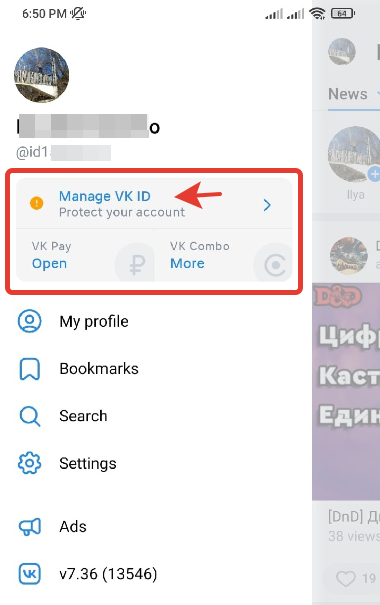
- Second, tap on ‘Personal data’;
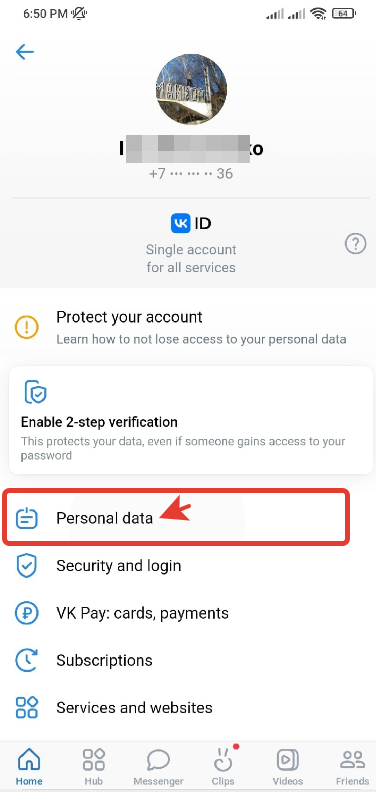
- Now delete the first or last name and replace them with new ones. And tap on the tick icon in the upper right corner;
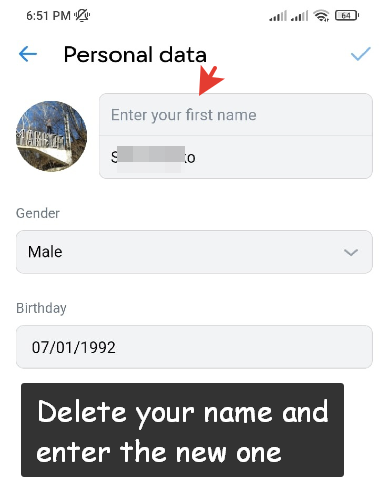
Your name will be changed. Remember that you can do this no more than 2 times in 30 days.
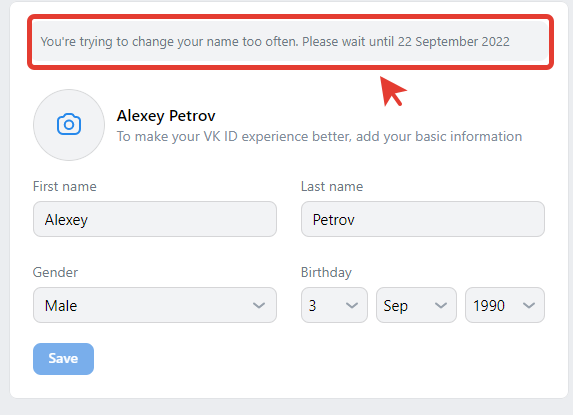
And sometimes VK doesn’t allow to change the user’s name. To fix this problem you can open ‘Help’ section. 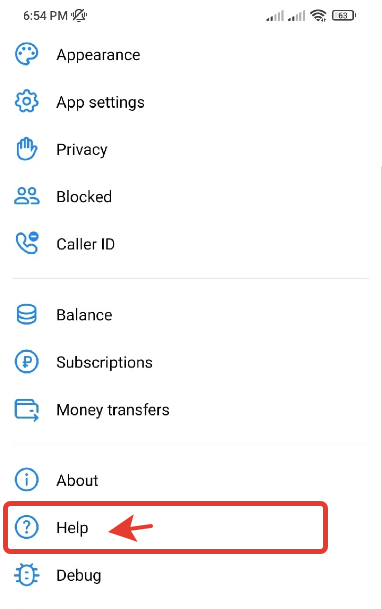
Or just contact the support.
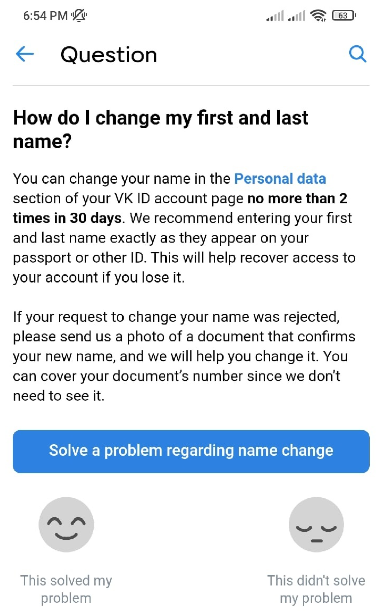
Change your VK name on desktop
Now let me show you how to change the name on desktop:
- First, login to vk.com, click on the arrow next to your avatar and select ‘VK ID settings’. Or just go to your settings here;
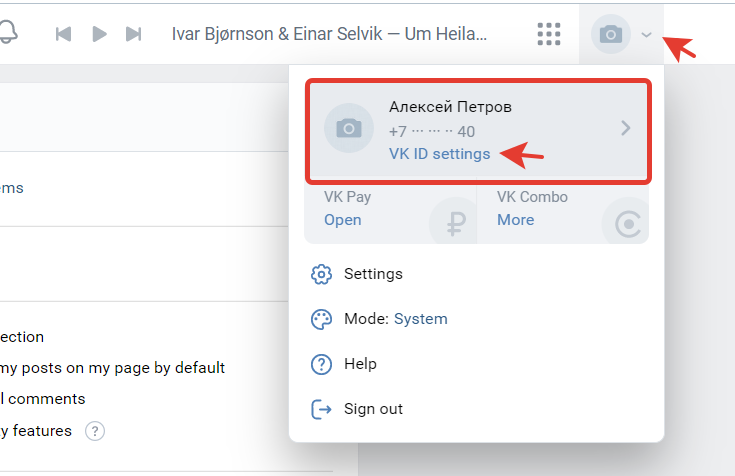
- Now open ‘Personal data’. Here you can delete your first and last name and enter the new one;
- And click on ‘Save’ button. Your name will be changed.
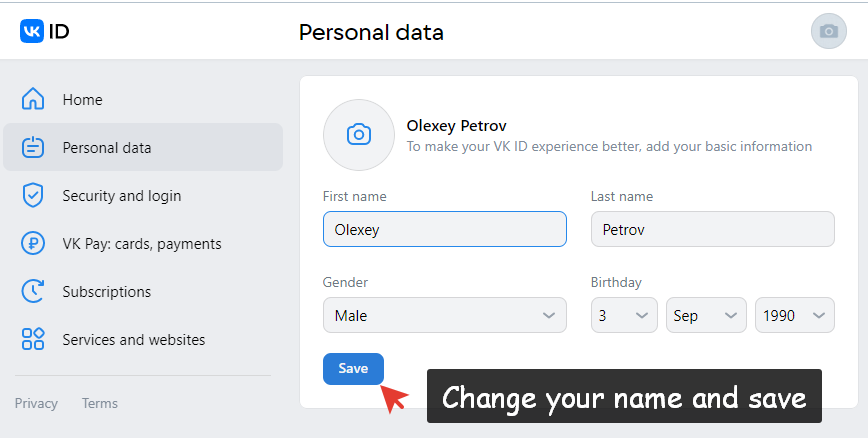
As I said VK allows you to change your name once a month, that is, to change the name again, you will need to wait 30 days.
Hey, Bro! If for some reason you cannot change the name, then you can contact the support service.
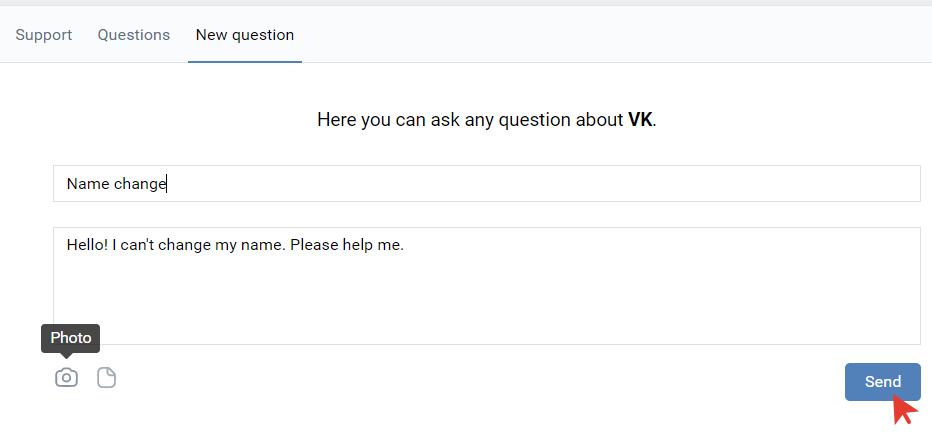
There are many answers to the most frequently asked questions, as well as the ability to directly contact technical support. Hey, Bro! Do you know that VK allows you to find a person by his or her phone number?