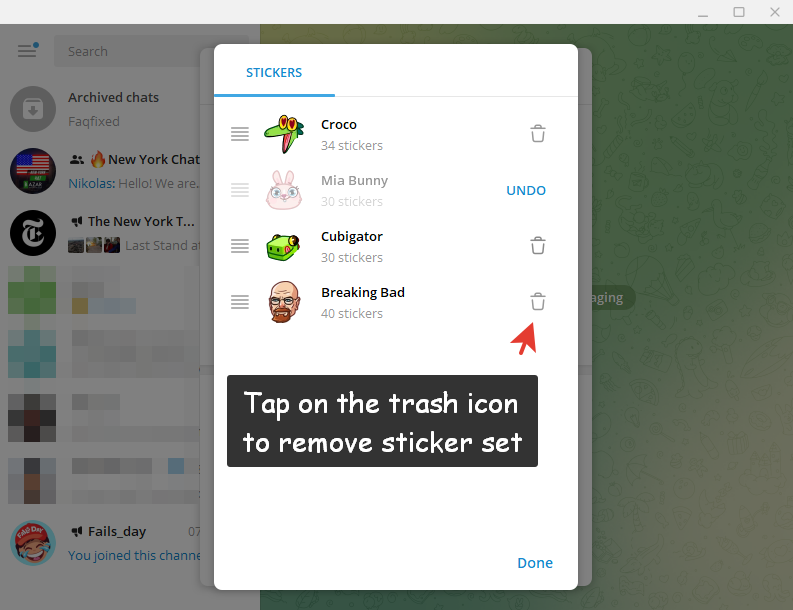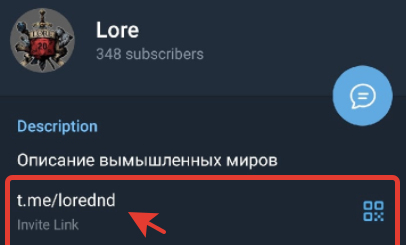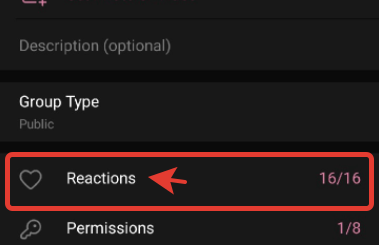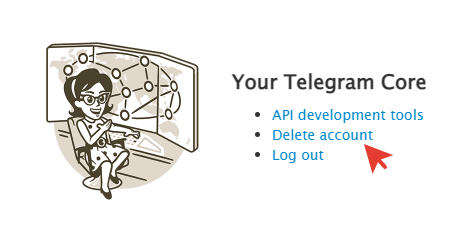How to delete stickers on Telegram
Hey, Bro! Stickers are very popular on Telegram, I myself have added several sticker sets and often use some of them with my friends. But over time, some stickers become obsolete or you just don’t want to use them anymore. So you can remove Telegram sticker sets easily.
Well, I will show you how to delete stickers on Telegram
How to remove Telegram sticker sets on Android
First, let me show you how to remove Telegram sticker sets on Android. Just do it in a few simple steps:
- First, open Telegram left menu and go to ‘Settings’;
- Then open ‘Stickers and Emoji’ section;
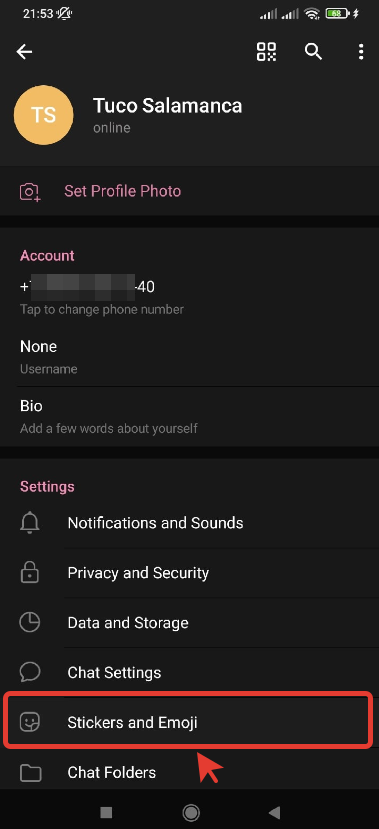
- Now scroll down to ‘My sticker sets’ section. Here tap on the three-dot symbol next to the stickerpack you want to remove;
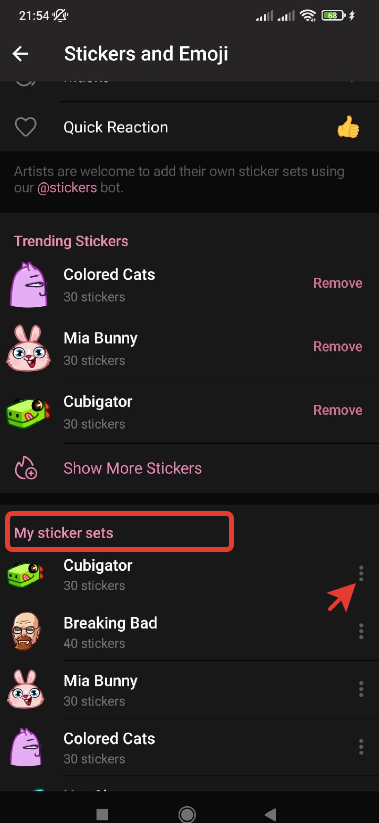
- And tap on ‘Remove’ button.
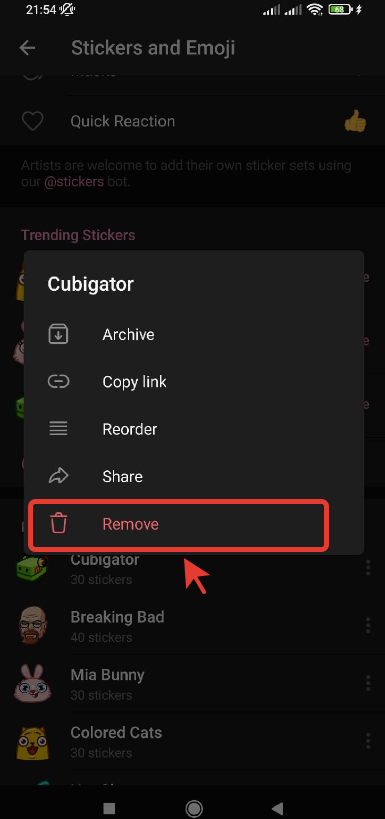
Stickers will be deleted from your Telegram sticker sets.
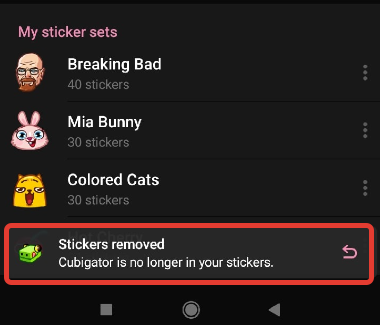
Of course, you can restore previously deleted stickers at any time and use them again. This simple guide also works for iOS devices.
One more important thing: you can also select several or all your Telegram sticker sets (by long tap on first set) and delete them at once.
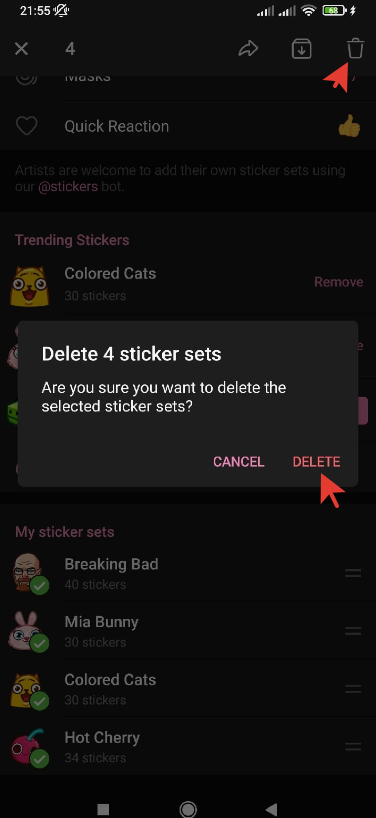
How to delete Telegram sticker sets in Desktop
Hey, Bro! Telegram also allows you to add and delete sticker sets in desktop:
- Open Telegram ‘Settings’ section;
- And go to ‘Chat Settings’;
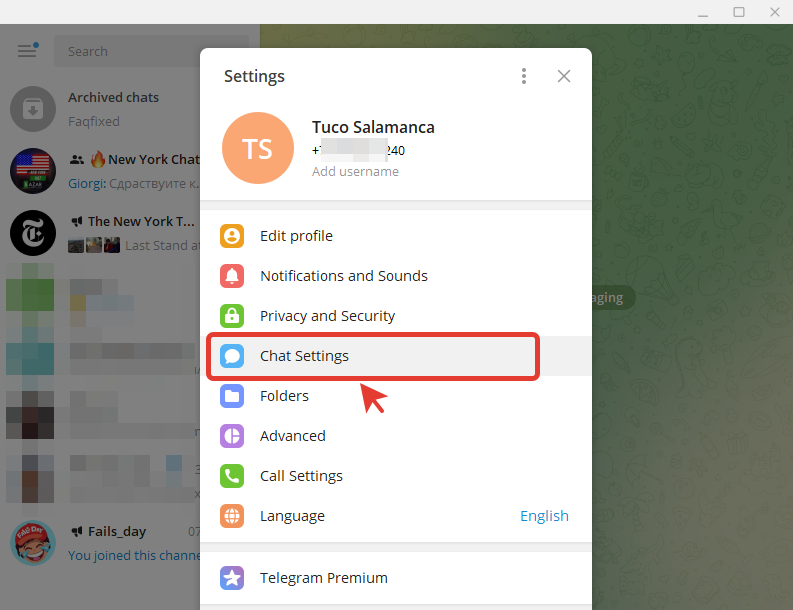
- Here swipe down and tap on ‘Manage sticker sets’ function;
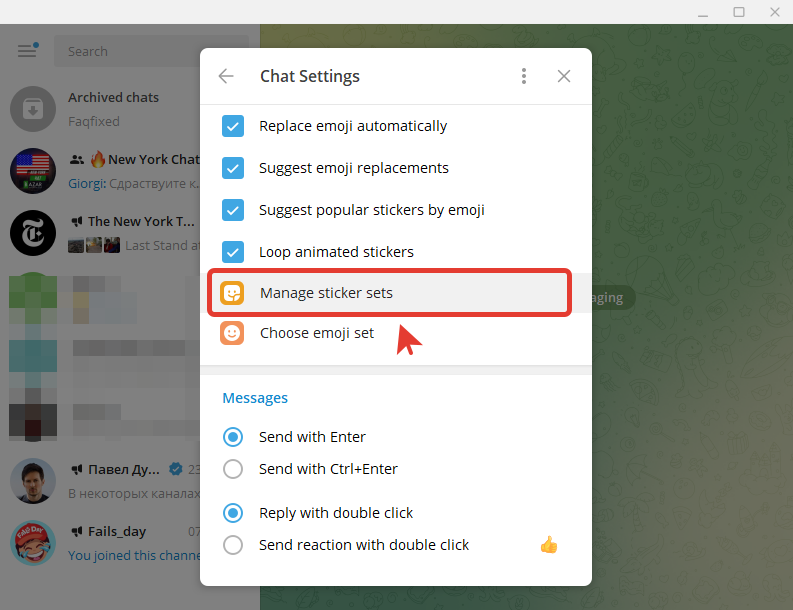
- Now just tap on the trash icon next to the sticker set you want to remove and tap ‘Done’.
Hey, Bro! I hope this guide was helpful and now you know how to remove Telegram sticker packs on Android and desktop.