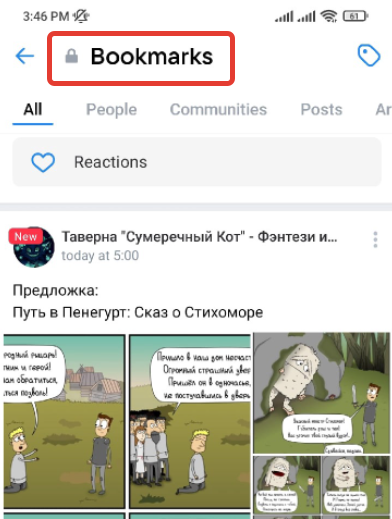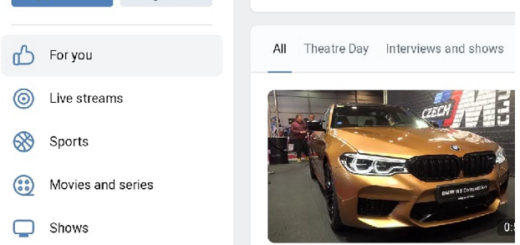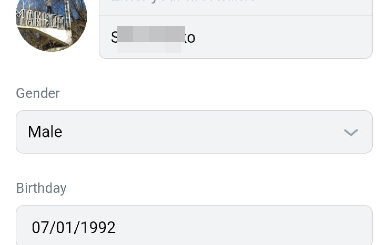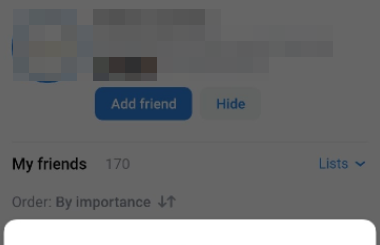How to open bookmarks in VK app (vk.com)
Hey, Bro! If you don’t want to like or share a post, photo or video with someone on VK, you can just bookmark it (to find it quickly if needed). But where are the bookmarks in vk.com (Vkontakte)?
Well, I will show you how to open bookmarks in VK app and on desktop.
How to add and open bookmarks in VK
First, let me show you how to bookmark posts on VK. In mobile app:
- Open VK;
- Tap the three-dot symbol above the post;
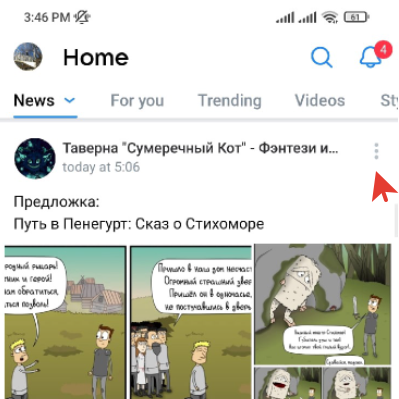
- And select ‘Add to Bookmarks’.
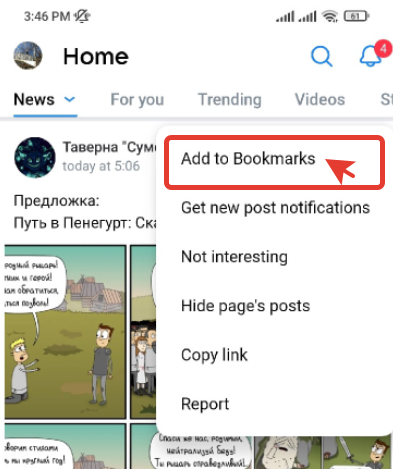
How can I find my bookmarks in VK now? Just follow a few easy steps:
- Open the left menu;
- And select ‘Bookmarks’.
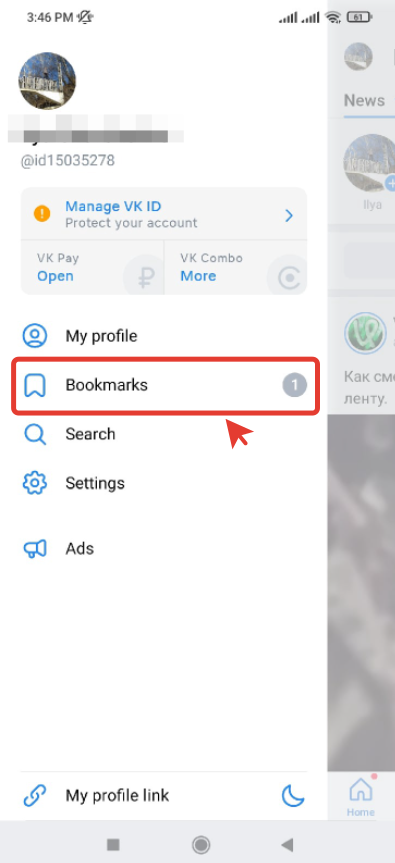
Here you can see all your bookmarks and reactions – all posts (photos and videos) you’ve liked in VK.
How to open bookmarks in VK desktop version
In desktop version:
- Click on the three-dot symbol above the post;
- And save it to bookmarks.
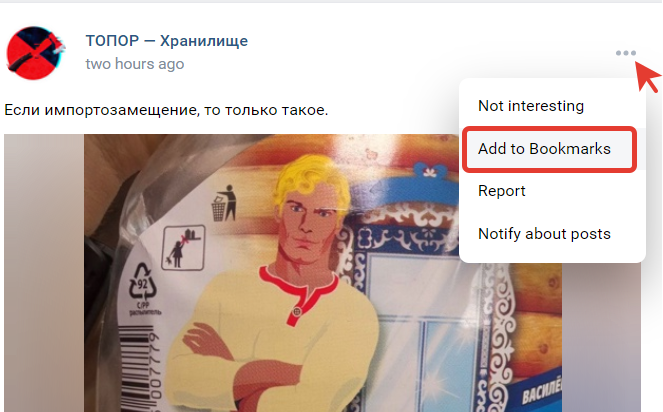
And you can easily find your VK bookmarks – in the left menu (star symbol).
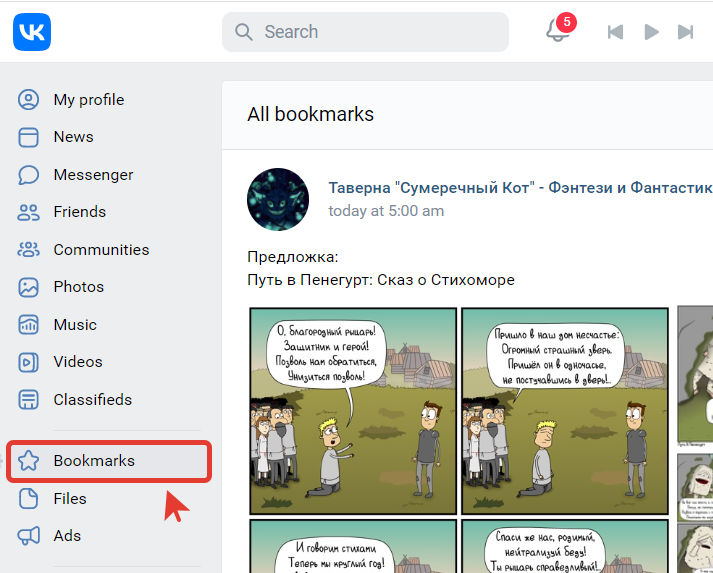
That’s how you can open your VK bookmarks both on phone and desktop.