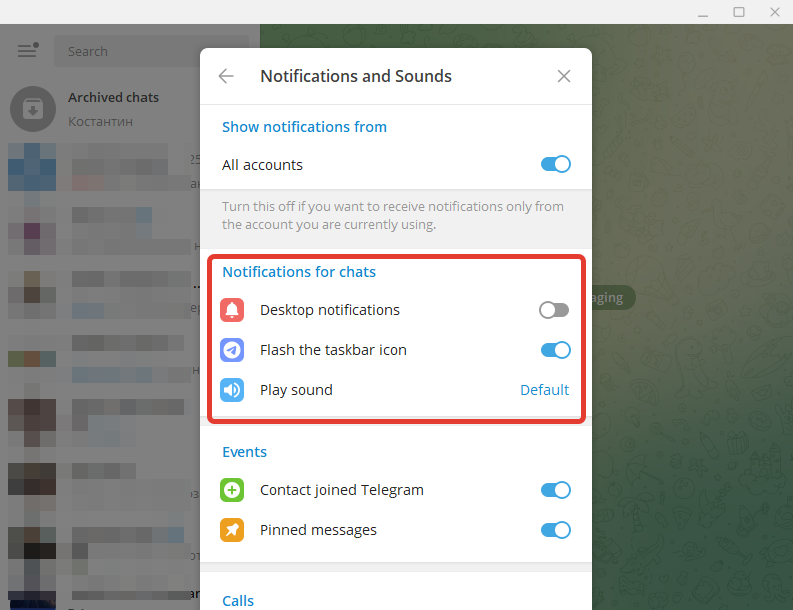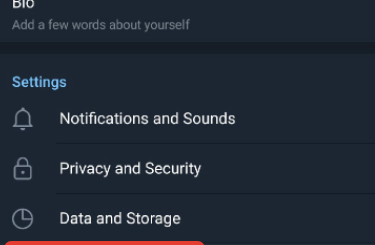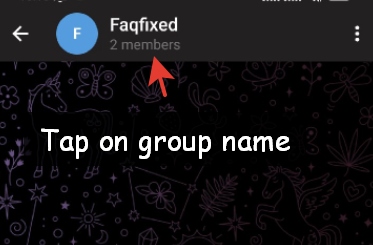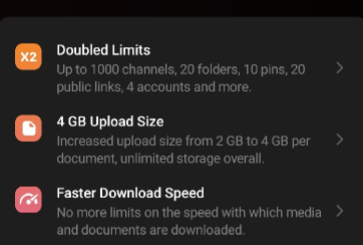How to mute notifications for a specific chat, group or channel in Telegram
Hey, Bro! Tired of annoying notifications from groups and channels in Telegram? You don’t have to unsubscribe from a group or block chat to fix this issue. Instead, you can simply disable or turn off alerts from all groups or a specific chat.
Well, I will show you how to mute notifications from a specific group, channel or chat in Telegram!
How to disable notifications in Telegram
Well, let me show you how to turn off notifications on Telegram. You can do this by following a few simple steps:
- First, open left menu in your Telegram app and select ‘Settings’;
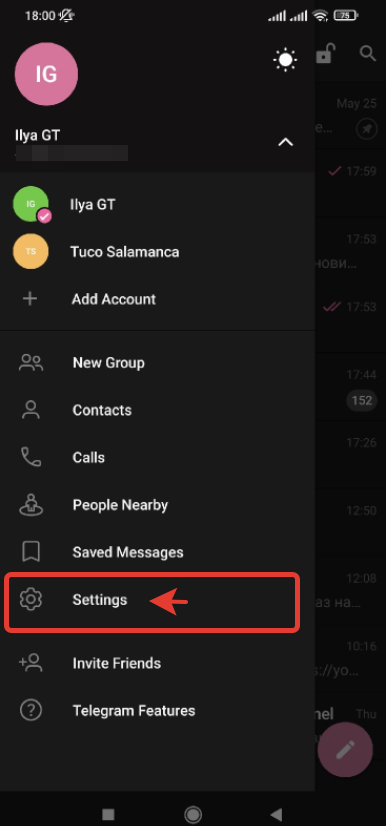
- Second, open ‘Notifications and Sounds’;
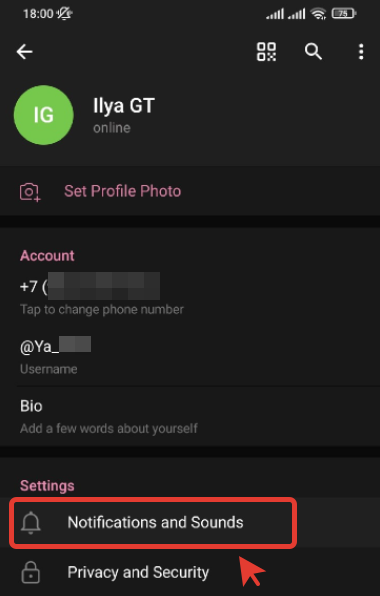
- And here you can disable notifications for private chats, groups or and channels.
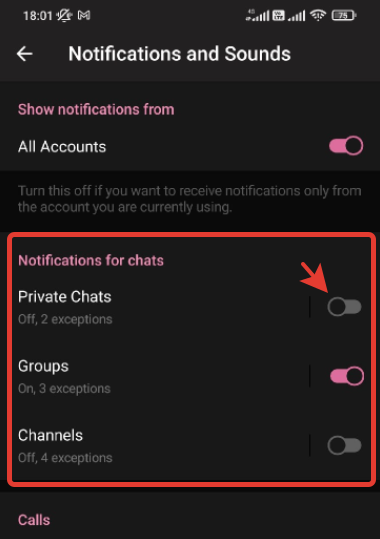
You can also not move the slider to turn off notifications, but open each tab separately and configure each group of alerts.
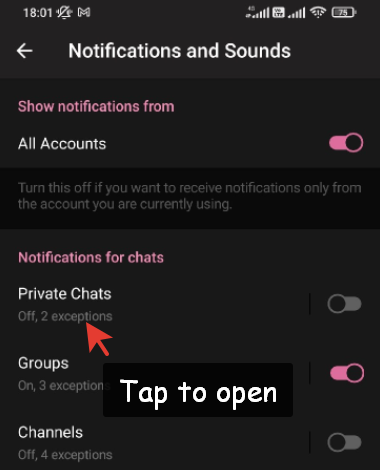
For example, you can disable notifications from chats but add some exceptions and receive alerts from specific chats. And vice versa, you can not turn off notifications completely, but add some chats to exceptions so that you do not receive notifications from them.
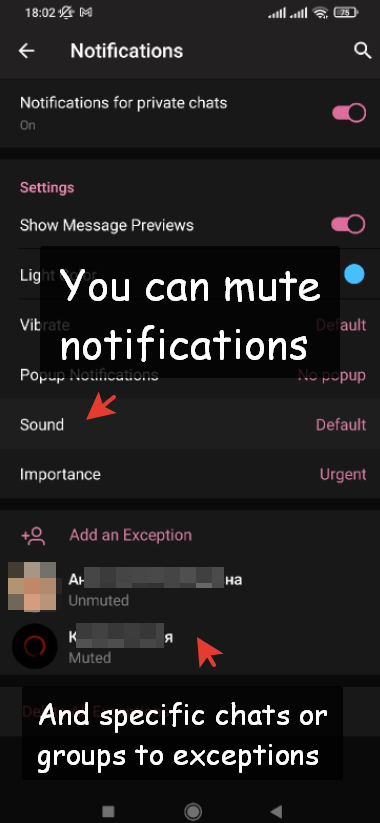
Also, here you can mute notifications from chats, groups or channels.
The same for desktop – you can open ‘Settings’ and turn off desktop notifications from chats.
Or just mute the notifications on desktop.
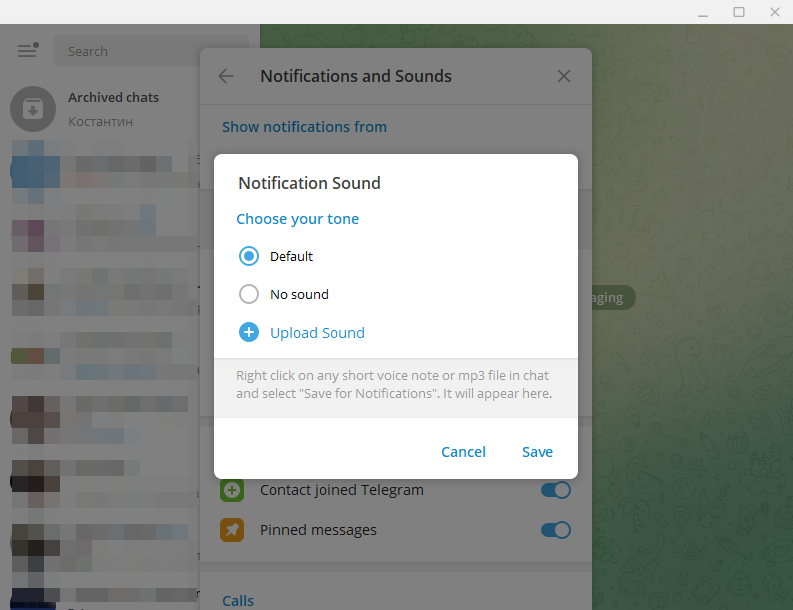
Bro, now you know how to stop notifications from chats and channels in Telegram on both mobile and desktop.
How to silence notifications from a specific chat in Telegram
Bro, you can also silence notifications from a specific private chat in the other way:
- First, open private chat and tap on person’s name;
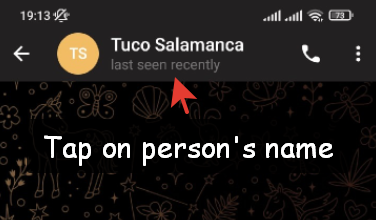
- Second, tap on ‘Notifications’ and select ‘Mute for…’;
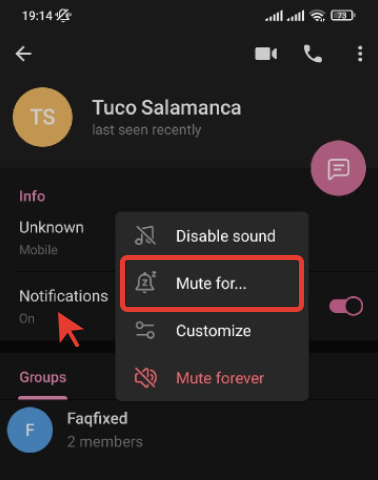
- And finally set the time period during which notifications will be muted.
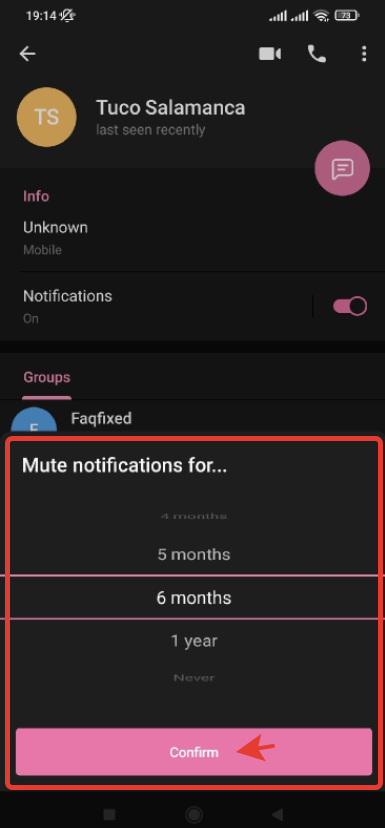
Similarly, you can block notifications from Telegram groups and channels. 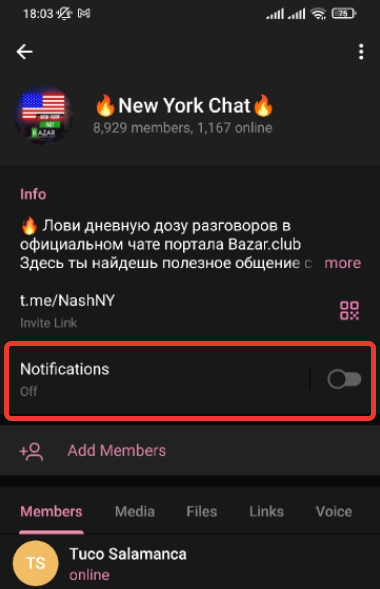
And on desktop:
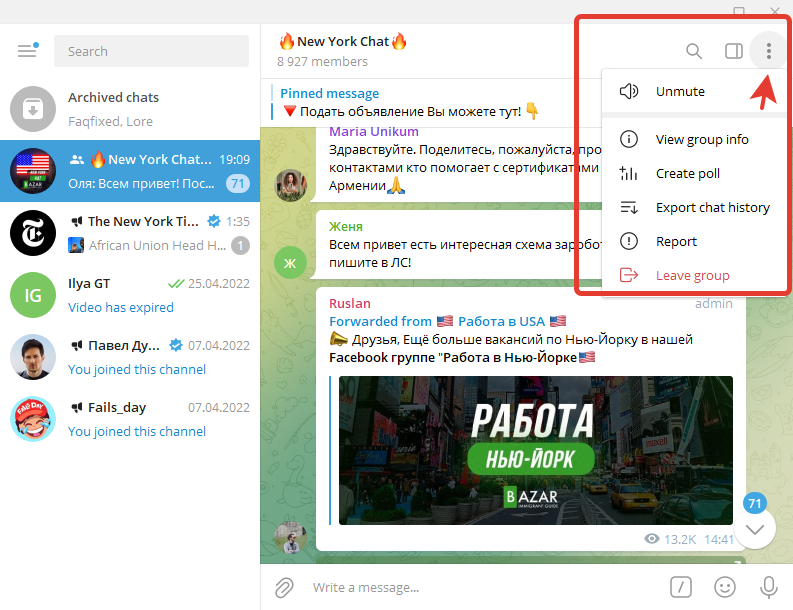
Well, Bro! As you can see Telegram has wide notification settings and allows you to turn off or just silence alerts from all groups and channels or from specific chats.