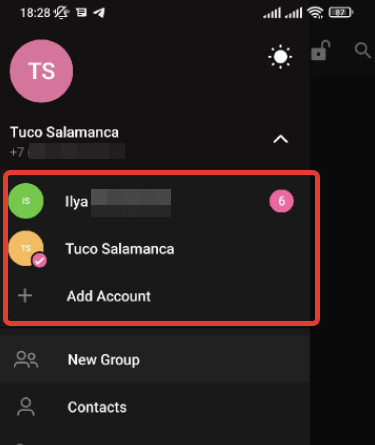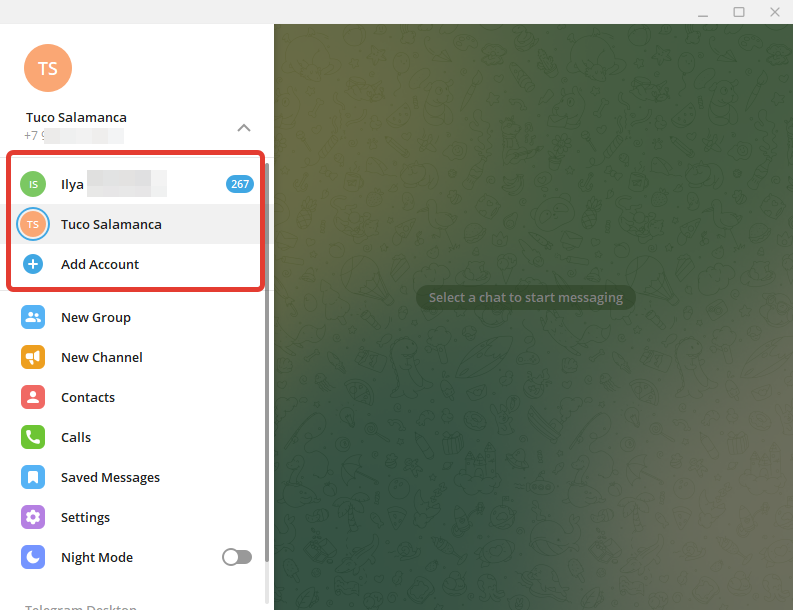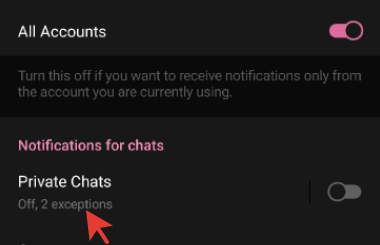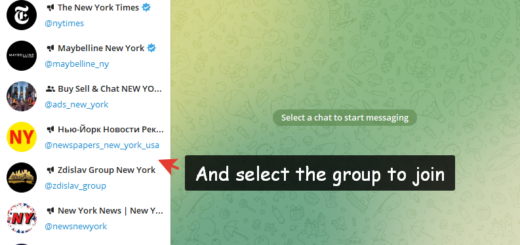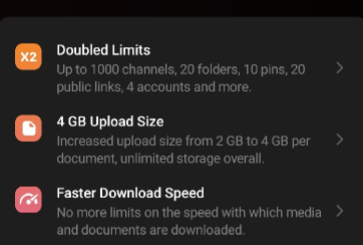How to use multiple Telegram accounts
Hey, Bro! Many apps only allow you to have one account on your device. For example, Whatsapp can only be used with one account, or if you have dual-SIM smartphone, then you can install a second WhatsApp and create a second account.
Telegram allows you to manage multiple accouts on a single device. But how can I have two Telegram accounts on my desktop and phone? Let me show you how to use multiple Telegram accounts?
How to set up a second Telegram account
First as I said you can have two Telegram accounts on one phone, but you cannot make another Telegram account with the same number. Also you cannot create Telegram account with e-mail. In general, you can remember a simple rule:
- One phone number – one Telegram account;
- One app on a single device – multiple Telegram accounts.
Now let me show you how to set up a second Telegram account on your smartphone in a few easy steps:
- Step 1. Open left menu, tap on the arrow icon next to your name and tap on ‘Add Account’;
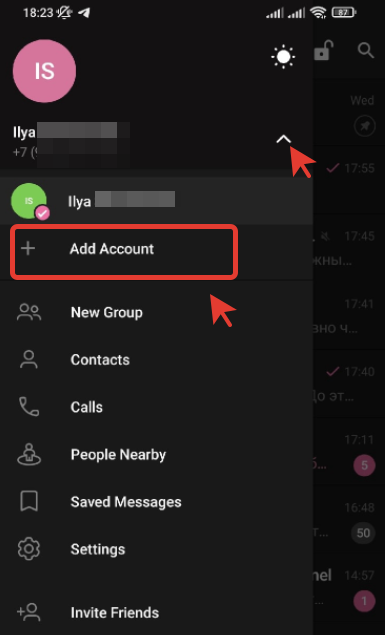
- Step 2. Select country and enter your phone number (you can deactivate contacts synchronize);

- Step 3. Enter the code from SMS and then enter your name;
- Your second Telegram account is ready now.
You can open the left menu and quickly switch between Telegram accounts.
How to manage multiple Telegram accounts on desktop
Well, you cannot create a second Telegram account on desktop. But you can do it on your smartphone and then add accounts to the desktop version. To do it just follow this simple guide:
- Open left menu, click on the arrow symbol next to your name and select ‘Add Account’;
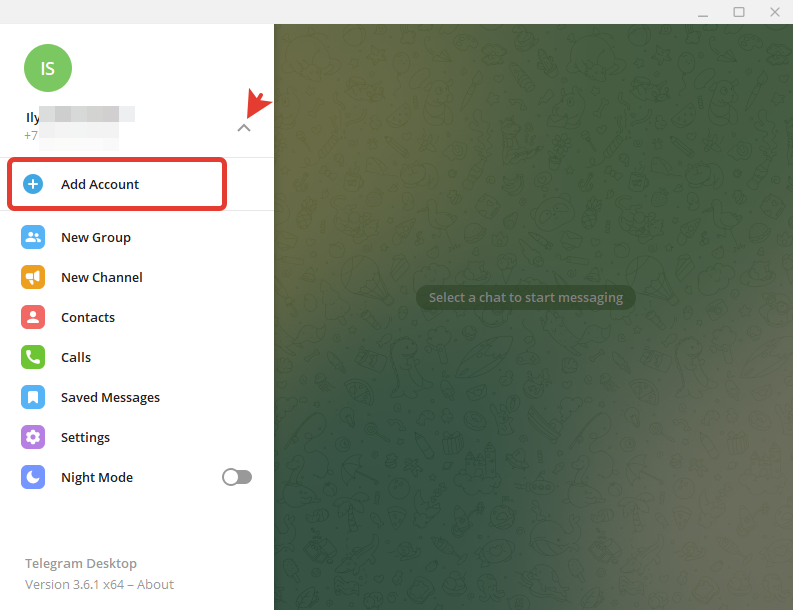
- QR-code will appear on your PC screen. Then open Telegram on your smartphone, enter the right account and go to ‘Settings’;
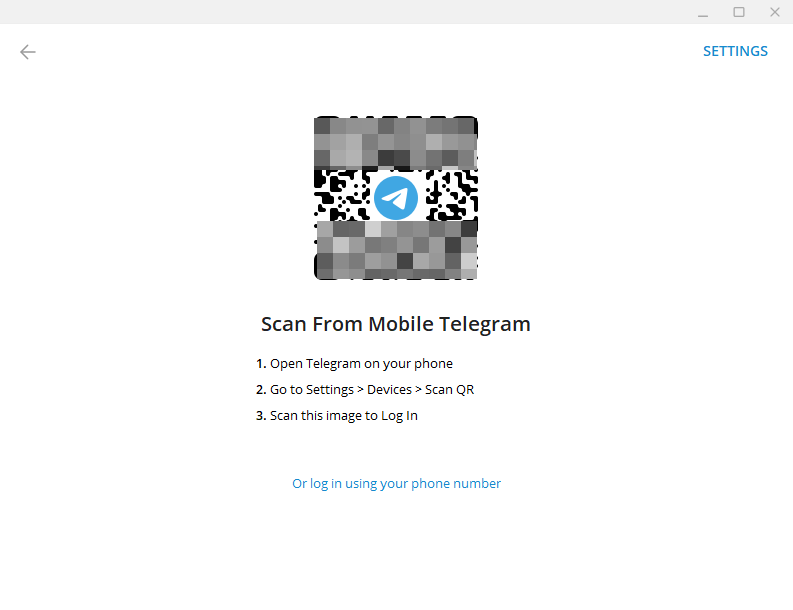
- Open the ‘Devices’ tab;
- And tap on ‘Link Desktop Device’. Scan the QR-code;
- Now you can use multiple Telegram accounts on your PC.
Hope this article was useful and now you know how to manage multiple Telegram accounts on your phone and desktop.